Five Lessons Learned to Prepare You for Virtual PI Planning Meetings
Many organizations are in various stages of implementing Program Increment (PI) planning as part of their development processes. Those organizations that have successfully implemented PI planning processes in a physical world may experience additional benefits by moving to a virtual version, such as:
- Increased flexibility in venue and time
- Easier gathering and recording of results
- Translation tools that help with global teams
- Greater ability to record meetings for regions with challenging time zones
Whether in a physical or virtual setting, there are five lessons we have learned from organizations that will pay off when you hold your next PI planning meeting—here are the lessons learned.
Start with a Vision
Start with a vision of what your planning meetings will look like. This should be spelled out in your strategy document along with the purpose and scope of your planning. If you have done plenty of PI planning sessions in physical environments, then it will be easier than you think to transfer to a virtual environment. Simply think of it in terms of your physical environment, visualize it, then draw it out. Notice the drawing below, it looks as if it were the layout for an event hosted in a few hotel conference rooms; however, it is a visual layout for an actual virtual PI planning meeting Scaled Agile held.
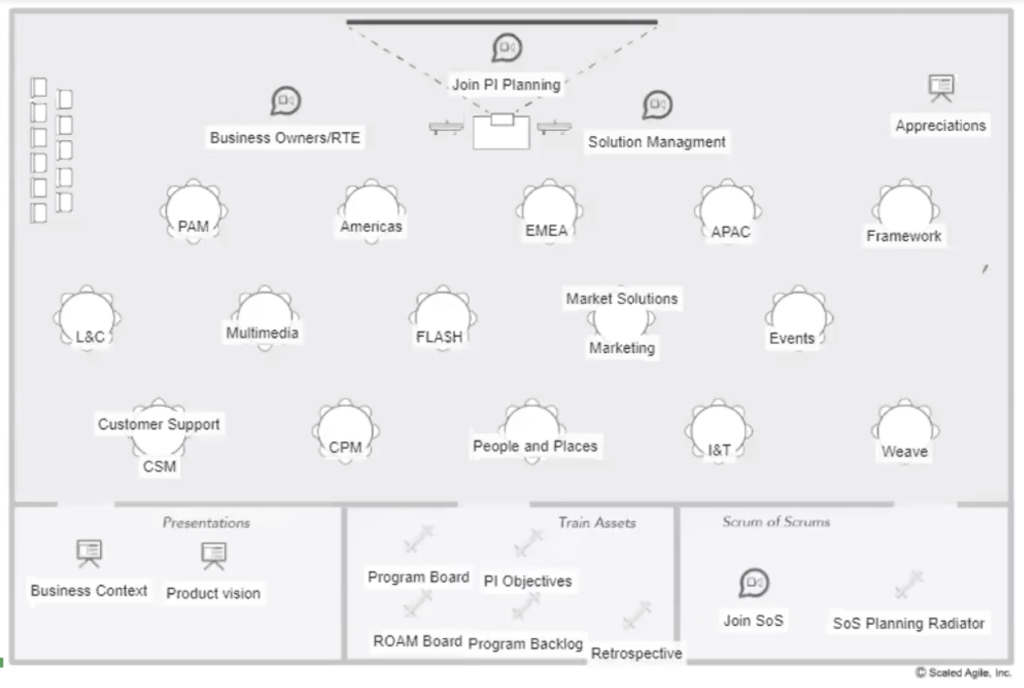
People Make the Difference
Look at your team of resources such as your Scrum Masters, Release Train Engineers (RTE), and your technical staff, who need to be there to support any problems that occur. Make sure you engage your team early enough to get their input and create a panel of facilitators to review your strategy document, agenda, and flow of the breakouts. As you get closer to your planning meetings, you’ll also want to connect with the key stakeholders to make sure they have cleared their calendars for the event, so teams can schedule their time during breakouts to access their insights and input.
Map Technology to Behavior, Agenda, and Outcomes
Your PI planning meetings often take a few days of intense team activities, but don’t overdo it. Virtual meetings can be taxing and should be limited to five to six hours. During that time, it’s important to guide the desired behavior, ensure activities and meetings flow well, include the right participants at the right times, and capture and share the data and decisions gathered. A quick look at the technologies you’ll be mapping include:
- Drive Communication Behavior – Set up communications such as Slack channels for facilitators, tech support, PI team, feedback, and features – let people know that communications should be through these channels and not through email.
- Accelerate the Agenda – Use Zoom, Microsoft Teams, Go-To-Meeting or similar video conferencing platform to create breakout meetings, use digital whiteboards within the platform or an add on whiteboard solution. Utilize a calendaring capability in order for breakout teams to schedule subject matter experts and key stakeholders.
- Document Outcomes – Have a place to store and organize online docs, decisions, whiteboards, Wikis, ALM, and presentations. Even better, use your drawing of the virtual breakout room layout to link to all of the stored documents either as an intranet site or as a simple linked Word document.
Perform a Dress Rehearsal
There is a reason why the best dramatic performances always use a dress rehearsal to put the cast in the proper state of mind. Leverage your PI planning meeting agenda and your virtual breakout room layout to do your walkthrough. Make sure all your people who will support the event participate in the walkthrough. That means the facilitators, people who will monitor the communication channels, those who will be gathering notes, data and documents, and your technical support staff.
Once you’re done with the walkthrough, review it with all the participants in a meeting, plus have a way for them to add their feedback afterwards, so you can make the necessary changes before the event. Doing your dress rehearsal or walkthrough beforehand will help your staff provide more insights and the gotchas that could deter from your meeting.
Suggested Timeline to Get Ready
For those of you who like a timeline to plan to, the following is a quick outline of what to expect in your planning process:
- Start six weeks or more before the meeting with your strategy doc.
- Identify your resources and staff roughly four to five weeks out and make assignments such as facilitators, channel monitors, and technical support.
- Put together a facilitator panel with people who have prior experience four weeks out to surface key learnings, concerns, and caveats – leverage this facilitator panel for the remainder of your planning process to vette out ideas.
- Create the agenda and publish it three weeks beforehand – now things start to get real and the work intensifies – identify when people will all be meeting together in the PI Planning meeting and when they’ll have their breakouts.
- Model your virtual structure similar to a physical world scenario two weeks out. This will help you and others visualize the events.
- Upload all of the presentations one week out, which will give you time to perform your walkthrough. If presentations are not entirely ready, upload draft versions, which will force people not to put together their presentations the night before.
- Perform your walkthrough or dress rehearsal within three days of the conference and include all facilitators and those who will monitor the different communication channels. Make sure you also include your Technical Support personnel, so they get a feel for what technology people will be using, when it will first be used, and when there is a heavy use on any of the systems, which may create challenges for your participants.
For more ideas about how technology and planning will help you in your PI planning meetings, please check out the Remote Working in a SAFe Environment: Collaborative Online Meetings and Fully Distributed PI Planning webinar.



