Smartbear for Test Automation–Part #2
Now that you’ve got a base automated test suite, or you are on your way, how do you plan to utilize it and expand it to get the most coverage and efficiency? Having a regression testing suite is a great starting point. Once implemented, you begin to truly understand how much time and effort is saved by automation. While it does cost hours and money to stand up initially, it quickly becomes evident that the cost savings far outpace the initial investment.
In order to make sure that you’re getting the most out of your automation, you should learn and understand the toolset you choose. We’ve seen many teams who are so excited about their new automation tools that they don’t invest the time in actually learning how to properly use them in the most effective manner. By learning about the toolset upfront, you’ll be able to seamlessly integrate the new tools with your current setup to create a successful, efficient strategy moving forward. In this post, we’ll explore how to expand your current coverage with SmartBear tools through mobile testing and API testing, as well as why it’s important.
Why Expanding Your Test Coverage Matters
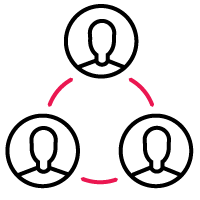
Growing your tests from running across one browser to multiple browsers and devices automatically decreases your risk and increases the chances of finding issues before your users do. You can use your user analytics or stats on your expected user base to determine which devices and browsers to target and cover. This will let you zero in on where to focus your efforts to get the biggest return. But having devices on hand to use during testing can be costly, therefore, it’s best to use testing tools available in the cloud to manage your expanded coverage.
In addition to testing across multiple devices and browsers, testing APIs is important as well. Covering API requests and responses allows automation in the space where the front end is communicating with the back end. This layer is important because it can catch data and communication issues with the database coming over to the UI. Overall, adding this coverage allows you to use your test suite to its full potential.
Expanding Your Browser and Device Testing Coverage
With BitBar, you can take your current automation scripts and use them to run tests across any device or browser available in the cloud. Not only that, but you can choose what version and OS these devices are running. This can be incredibly useful. If you find a particularly troublesome bug that pops up only on specific devices, you can automate that case instead of taking up valuable time performing manual testing before each release. All of this really cuts down on your time spent performing repetitive tests on different devices and browsers.
After setting up your BitBar and completing test runs, it compiles data that provides useful metrics on your application’s health. This can help you target the problem areas and makes it obvious where issues are. That way, you can use your valuable QA time to focus on the areas that need the most coverage—and your developers can focus on improvement in those areas, as well.
Additionally, if you’re using SmartBear’s full automation solution, you can easily integrate with TestComplete. TestComplete allows you to import existing automation scripts, write new scripts, or develop your own with little to no code. Using both these tools in tandem is one of the easiest solutions out there to provide the best and fullest coverage.
One last thing to consider when expanding your test coverage to include mobile and different browser coverage are the inherent differences. Keeping your tests focused more on functionality and less on things like pop ups and specific menus will allow your tests to be more flexible and less prone to false failures.
Expanding Your Coverage to Include API Testing

There’s also the ability to import requests from other tools. This is vital if your company ever decides to offer APIs as a standalone, or if it currently does so. In addition to this coverage, it can set you up to easily transfer your automated tests into performance testing and load testing. So when you’re ready to expand your testing efforts further, your tools are right there with you. It also works with Swagger, a commonly used SmartBear tool used to auto-generate API documentation, and can completely automate the process all the way from documentation to QA tests.
Creating a Process and Custom Solution to Fit Your Needs
The amount of integrations supported and the way that SmartBear tools work together allows you to have a complete automated solution, but you can also have the flexibility you need to make it work for your company. The fully automated SmartBear solution includes TestComplete, ReadyAPI, and BitBar. Beyond that, it also allows integrations and importing from other popular tools. From a tester’s perspective, it’s really one of the best tools on the market to help QA teams spend their time on the highest priority problems in the most efficient manner.
All of the streamlining and optimization of your test suite allows your QA resources to be where they need to be. In other words, it allows your QA professionals to focus on where they are the most valuable: the front end. They provide a lot of value for improving and looking at the UI from a user perspective, instead of verifying backend requests and spending time on repetitive testing across platforms. These may seem like small gains from the perspective of the individual tester but being able to devote your time to the highest-priority areas delivers huge value for an organization.


