Data Integration Techniques—Which Should You Use?
Today’s business is built around data and the algorithms that process it to extract the maximum value. The average company also uses dozens of apps and filing systems to generate, analyze, and store that data, often making it hard to gain value from it. Data integration merges the data from disparate systems, enabling a full view of all the information flowing through an organization and revealing a wealth of valuable business insights.
What is Data Integration?
Data integration is the process of combining data from various sources into one unified view for efficient data management in order to derive meaningful insights and gain actionable intelligence.
In a business tech environment made up of thousands of apps and platforms, data integration techniques and tools aim to aggregate data regardless of its type, structure, or volume. It is an integral part of a data pipeline, encompassing data ingestion, data processing, transformation, and storage for easy retrieval.
Benefits of Data Integration and Why We Need it

Without unified data, a single report typically involves logging into multiple accounts on multiple sites, accessing data within native apps, copying the data, reformatting, and cleansing, all before analysis can happen.
The solution—data integration—offers a number of advantages:
- Improves collaboration – Employees in various departments and locations need access to the company’s data for shared and individual projects. And, they’re generating their own data all the time. Data integration allows self-service access to the company’s data across all lines of business, often in real-time, automatically.
- Saves time and boosts efficiency – Automated data integration techniques cut down significantly on the time required to prepare and analyze that data, reducing or eliminating manual data collection. And, it saves the dev team from having to regularly create new ad hoc integration tools for one-off analyses.
- Reduces errors and rework – Anytime you remove manual effort from the equation, error rates go down. Flawed analysis based on simple human error in the data collection or translation process can cost both time and money. With automatically synchronized data, these issues are all but eliminated.
- Improved visibility in real-time – In many cases, data integration can remove the need to re-run reports as data changes, since automated reports and dashboards will continually update in real-time once the integration is established.
Key Data Integration Use Cases
Let’s focus on the four primary use cases that require various data integration techniques:
- Data ingestion
- Data replication
- Data warehouse automation
- Big data integration
Data Ingestion
The data ingestion process involves moving data from a variety of sources to a storage location such as a data warehouse or data lake. Ingestion can be streamed in real time or in batches and typically includes cleaning and standardizing the data to be ready for a data analytics tool. Examples of data ingestion include migrating your data to the cloud or building a data warehouse, data lake, or data lake house.
Data Replication
In the data replication process, data is copied and moved from one system to another—for example, from a database in the data center to a data warehouse in the cloud. This ensures that the correct information is backed-up and synchronized to operational uses. Replication can occur in bulk, in batches on a scheduled basis, or in real time across data centers and/or the cloud.
Data Warehouse Automation
The data warehouse automation process accelerates the availability of analytics-ready data by automating the data warehouse lifecycle—from data modeling and real-time ingestion to data marts and governance.
Big Data Integration
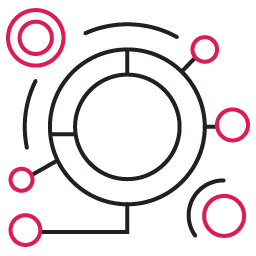
Data Integration Techniques
There are five different approaches, or patterns, to execute data integration:
- ETL (Extract, Transform, and Load)
- ELT (Extract, Load, and Transform)
- Data streaming
- Application integration via API (Application programming interface)
- Data virtualization
To implement these data integration techniques, data engineers, architects and developers can either manually code an architecture using Structured Query Language (SQL), or more often, they set up and manage data integration tools, which streamline development and automate the system.
ETL (Extract, Transform, and Load)
An ETL pipeline is a traditional type of data pipeline which converts raw data to match the target system via three steps: extract, transform and load. Data is transformed in a staging area before it is loaded into the target repository (typically a data warehouse). This allows for fast and accurate data analysis in the target system and is most appropriate for small datasets which require complex transformations. For example, the data consolidation approach for cloud data integration is based on ETL technology.
ELT (Extract, Load, and Transform)
In the more modern ELT pipeline, the data is loaded immediately and then transformed within the target system, typically a cloud-based data lake or data warehouse. This approach is more appropriate when datasets are large and timeliness is important, since loading is often quicker. ELT operates either on a micro-batch or change data capture (CDC) timescale. Micro-batch, or “delta load,” only loads the data modified since the last successful load. CDC continually loads data as and when it changes on the source.
Data Streaming
Instead of loading data into a new repository in batches, streaming data integration moves data continuously in real-time from source to target. Modern data integration (DI) platforms can deliver analytics-ready data into streaming and cloud platforms, data warehouses, and data lakes.
Application integration via API (Application programming interface)
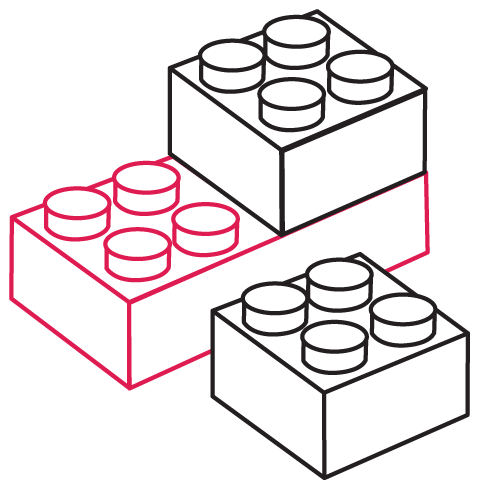
Data Virtualization
Like streaming, data virtualization also delivers data in real time by virtually combining data from different systems, but only on demand. Virtualization and streaming are well suited for transactional systems built for high performance queries.
Challenges of Data Integration
Taking several data sources and turning them into a unified whole within a single structure is a technical challenge unto itself. Here are some common challenges that organizations face in building their data integration platform:
- How to get to the finish line — Anyone implementing data integration must understand what types of data need to be collected and analyzed, where that data comes from, the systems that will use the data, what types of analysis will be conducted and how frequently data and reports will need to be updated. This can be an overwhelming task for most IT teams.
- Data from legacy systems — Integration efforts may need to include data stored in legacy systems. That data, however, is often missing markers such as times and dates for activities, which more modern systems commonly include, making integration very difficult.
- Data from newer business demands — New systems today are generating different data (such as unstructured or real-time) from many sources such as videos, IoT devices, sensors, and cloud. Adapting your infrastructure to integrate all this data is critical, but it’s extremely difficult as the volume, the speed, and the new format of data all pose new challenges.
- External data — Data taken in from external sources may not arrive at the same level of detail as internal sources, making it difficult to examine with the same rigor. Also, contracts in place with external vendors may make it difficult to share data across the organization.
- Keeping up — Once a data integration platform is up and running, the task isn’t done. The data team must keep the data integration service on par with best practices, as well as the latest demands from the organization and regulatory agencies.
Data Integration Tools

- Manual Integration or Common User Interface: There is no unified view of the data. Users operate with all relevant information, accessing all the source systems.
- Application Based Integration: Requires each application to implement all the integration efforts; manageable with a small number of applications.
- Middleware Data Integration: Transfers integration logic from an application to a new middleware layer.
- Uniform Data Access: Leaves data in the source systems and provides a unified view to users across the enterprise.
- Common Data Storage or Physical Data Integration: Creates a new system for storing a copy of the data from the source system, which is managed independently.
Developers may use SQL to code a data integration system by hand. There are also data integration toolkits available from various IT vendors that streamline, automate, and document the development process.
The optimal data integration tool will:
- Support flexible pipelines
- Provide numerous integrations
- Include a built-in job scheduler
- Include job triggers
- Provide an intuitive interface
Data integration allows you to analyze and act upon a reliable, single source of up-to-date data you can trust. This allows analysts, data scientists and businesspeople to use BI and analytics tools to identify patterns and produce actionable insights that improve performance and help you compete.
The best way to get an ideal data integration strategy is to have a trusted professional partner. Contact Cprime specialists to get professional help and see what insights your data can deliver.



