GitLab integrations make collaboration more convenient and productive. Working on a project often requires the use of several tools and applications for different aspects of the workflow. But jumping from one tab to another is frustrating and an opportunity to miss important information. That’s why the goal of GitLab integrations is to connect the tools enterprise teams use and simplify how they collaborate.
What is GitLab?
GitLab is a web-based git repository that provides open and private repositories, issue-following capabilities, and wikis. It is a complete DevOps platform that enables professionals to perform all the tasks in a project—from project planning and source code management to monitoring and security. It allows teams to collaborate and build better software.
GitLab helps teams reduce product lifecycles and increase productivity, which creates value for customers. The application doesn’t require users to manage authorizations for each tool. Once permissions are set, everyone in the organization has access to every component.
Fast and easy GitLab integrations: What are they for?
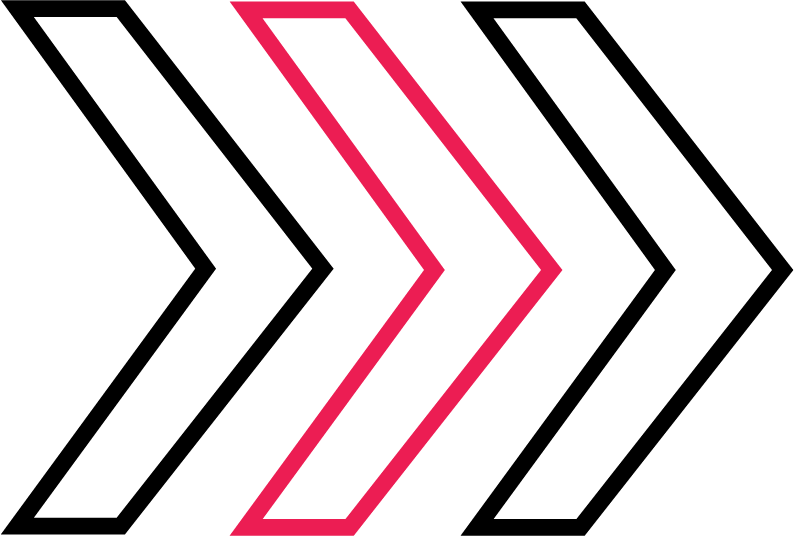 GitLab offers a wide assortment of plugins and integrations, allowing you to extend and enhance its already impressive functionality. These integrations leverage the overall functionality of the ecosystem and improve the development workflow, making the development team’s work easier and faster.
GitLab offers a wide assortment of plugins and integrations, allowing you to extend and enhance its already impressive functionality. These integrations leverage the overall functionality of the ecosystem and improve the development workflow, making the development team’s work easier and faster.
Using GitLab integrations can help you meet commitments and compliance requirements more easily, while reducing your reliance on manual communication to update cross-functional teams.
Top 10 popular GitLab integrations
- GitLab Jira Integration
- GitLab Slack Integration
- GitLab Jenkins Integration
- GitLab Teams Integration
- GitLab GitHub Integration
- GitLab SonarQube Integration
- GitLab Trello Integration
- GitLab Asana Integration
- GitLab Confluence Integration
- GitLab Snyk Integration
GitLab Jira integration
Jira is a software application by Atlassian used for issue tracking and project management. Thousands of Agile development teams use the tool to track bugs, stories, epics, and more. It is a perfect tool for teams to create, track, and prioritize tasks. Originally designed as a bug and issue tracker, Jira has evolved to manage software development, Agile project management, bug tracking, scrum management, content management, marketing, professional service management and so much more.
The Jira GitLab integration lets your development team follow the progress of issues through the continuous integration/continuous delivery (CI/CD) process without leaving Jira. Meanwhile, DevOps practitioners receive real-time updates on Jira issues without leaving GitLab. These features can save time and effort while improving transparency across the development, testing, and deployment workflow.
But, for many organizations, several beneficial features are lacking in the native GitLab integration with Jira because every business is unique, and out-of-the-box tools may not meet every need. Sometimes a custom Jira GitLab integration is a better fit.
GitLab Slack integration
Slack is a messaging program designed to help team members work more efficiently by allowing them to communicate, collaborate, share files, and assign tasks.
With a GitLab Slack integrations, the team can automatically receive real-time updates in Slack whenever something changes in your GitLab repositories. This keeps your team up to date with what is happening with GitLab and proposed coding changes. You can also issue a command in Slack that takes effect in GitLab.
GitLab Jenkins integration
 Jenkins is an open-source software development platform enriched with continuous integration (CI) and other DevOps automation capabilities. Organizations use Jenkins to build and deploy applications and integrate with GitLab or other DevOps tools.
Jenkins is an open-source software development platform enriched with continuous integration (CI) and other DevOps automation capabilities. Organizations use Jenkins to build and deploy applications and integrate with GitLab or other DevOps tools.
A Jenkins GitLab integration allows you to build and deploy an application on Jenkins and reflect the output on the GitLab user interface more conveniently. Combining these tools lets you trigger a Jenkins build when the team pushes code to a repository or creates a merge request.
For example, you may implement a GitLab Jenkins integration if you intend to migrate your CI from Jenkins to GitLab CI/CD in the future. Or you may need a temporary solution when you invest in Jenkins Plugins and continue using Jenkins to create your apps.
GitLab Teams integration
Microsoft Teams is a popular Slack alternative—a hub for teamwork, productivity, and collaboration. It brings together your chat, meetings, notes, people, and tools in one place.
A Teams GitLab integration displays notifications about GitLab projects in Microsoft Teams to keep the team informed and engaged. It is easy to implement and helps workflows run smoothly, triggering workflows automatically as updates occur.
With GitLab Microsoft Teams integrations you can automate redundant manual tasks and save precious time and effort, orchestrate your business process by integrating the apps you use efficiently, and move data seamlessly.
GitLab GitHub integration
Both GitHub and GitLab are great ways to host your git repositories online. Both offer powerful tools to manage your open source or private code projects.
The major difference between GitHub and GitLab is the platform each presents. GitHub has higher availability and is more focused on infrastructure performance, while GitLab is more focused on offering a features-based system with a centralized, integrated platform for web developers.
So why choose if there is a GitLab and GitHub integration?
- GitHub repository import makes importing a repository from GitHub super easy.
- Repository synchronization from Gitlab to Github allows your team to use GitLab as the principal source of information but maintain a GitHub repository. Team members can use GitHub’s issue tracker, wiki, and forum.
GitLab SonarQube integration
We divide code review into two types: manual and automatic review. While an individual tester—a developer or engineer, usually—does manual review, tools or programs perform automatic review. Developers can use a few tools for automatic review, and one of the most popular is SonarQube.
A SonarQube GitLab integration allows you to maintain code quality and security in your GitLab projects. If you integrate GitLab with SonarQube, you can:
- Sign in to SonarQube with your GitLab credentials.
- Import your GitLab Projects into SonarQube to set up SonarQube projects easily.
- Integrate analysis into your build pipeline.
- See your Quality Gate and code results right in GitLab so you know if it’s safe to merge your changes.
GitLab Trello integration
 There is a wide range of project management tools available in the market that can simplify the work management process, but Trello stands out among the rest as it offers a straightforward and intuitive approach to organizing and keeping track of all your projects at a glance.
There is a wide range of project management tools available in the market that can simplify the work management process, but Trello stands out among the rest as it offers a straightforward and intuitive approach to organizing and keeping track of all your projects at a glance.
Sometimes a large project might require multiple team members to work simultaneously, and in this case, it’s challenging to keep track of everyone’s contributions to the project. Luckily, GitLab can solve this problem by enabling multiple individuals to work on a single project simultaneously. With the two of these needs coinciding, a Trello GitLab Integration makes sense.
Integrate Trello with GitLab to maximize the output of any project team.
GitLab Asana integration
Asana is a project management tool that helps individuals and businesses manage projects, create and track tasks, assign responsibility, and set timelines.
With an Asana GitLab integration, your work can easily flow across tools and teams. In addition, the integration allows you to sync tasks, issues, projects, Asana custom fields, GitLab labels, comments, assignees, and more to stay on top of your projects and promote collaboration.
Project managers rarely deal with developer platforms, whereas software development teams would rather focus on DevOps than project management tools. The Asana GitLab integration may solve this problem for organizations by syncing both teams seamlessly and automatically. GitLab would instantly reflect any changes or updates made on Asana by the project managers for the developers to take action or note.
GitLab Confluence integration
Confluence is another exceptional supporting tool for developer teams. It is ideally suited for project management, offering an essential single source of truth for developer teams. The platform makes it easy to maintain online documentation, collaborate on content, assign tasks to team members, and manage crucial project deadlines and milestones.
A GitLab Confluence integration simply means linking both platforms so information flows freely from one platform to the other. An action in one medium can automatically trigger a predetermined action on another platform. That way, you don’t have to enter information in both GitLab and Confluence manually.
GitLab Snyk integration
 Snyk is an open source security platform for finding vulnerabilities in the source code of an application. It further provides the severity of vulnerabilities, classifying them as major, minor, or critical, so you can prioritize and take suitable action.
Snyk is an open source security platform for finding vulnerabilities in the source code of an application. It further provides the severity of vulnerabilities, classifying them as major, minor, or critical, so you can prioritize and take suitable action.
Snyk integrates with developer tools and workflows to continuously find and automatically fix vulnerabilities, so you can ensure security at scale without affecting velocity. A Snyk GitLab integration is helpful to create intelligent security bots which can efficiently create secure environments for future deployments.
The GitLab Snyk integration can help you:
- See Snyk tests that check for vulnerabilities in your pull requests.
- Get alerts with fixes when new vulnerabilities are disclosed.
- Get alerts if a new upgrade is available for a vulnerability that affects you.
Our case
About 70 percent of digital transformations fail because of complexity, bottlenecks and inefficient use of management tools. Businesses that require custom GitLab integration might struggle with the transformation process, but there are a few common issues.
Cprime brought together GitLab and Jira in a custom integration solution for one of our clients to speed up the software delivery process and meet organizational business objectives faster. As a result, the unique integration allowed the client to:
- Access Jira Board View inside GitLab to keep them from jumping around
- Pass Build information from GitLab to Jira
- Display GitLab Deployment info inside Jira
- Create Jira Issues from unresolved merge request threads
- Create Jira Issues from GitLab
- Create a GitLab branch from a Jira Issue
- Display feature flag info
- Add comment integrations
Cprime is ready to help you build a custom GitLab solution to get the most out of your tooling stack. If you are ready to integrate your business tools with GitLab in a custom solution, or your out-of-the-box solution needs to be fine-tuned, speak to an integration expert today.




 ESM stands for Enterprise Service Management and is often defined as “the use of ITSM (IT Service Management) principles to support all business functions across the enterprise.” However, we disagree with the limitations inherent in that definition.
ESM stands for Enterprise Service Management and is often defined as “the use of ITSM (IT Service Management) principles to support all business functions across the enterprise.” However, we disagree with the limitations inherent in that definition.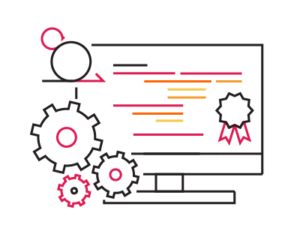 An optimal ESM program includes some combination of the following five core elements:
An optimal ESM program includes some combination of the following five core elements: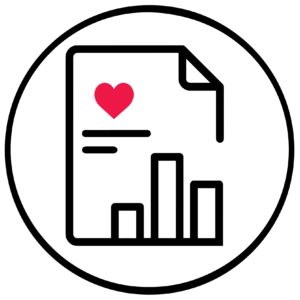 A successful ESM solution must incorporate reporting that is robust enough to monitor both current and historical requests. Ideally, the team will use this reporting to routinely inspect the ESM practice and support continual improvement.
A successful ESM solution must incorporate reporting that is robust enough to monitor both current and historical requests. Ideally, the team will use this reporting to routinely inspect the ESM practice and support continual improvement. By integrating Lean principles of reducing waste and maximizing value with
By integrating Lean principles of reducing waste and maximizing value with  The Lean-Agile methodology can help finance teams streamline operations and increase efficiency by implementing continuous improvement, collaboration, agile budgeting, value stream mapping, and data-driven decision-making.
The Lean-Agile methodology can help finance teams streamline operations and increase efficiency by implementing continuous improvement, collaboration, agile budgeting, value stream mapping, and data-driven decision-making.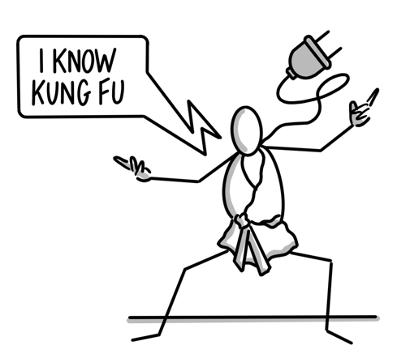 There’s
There’s 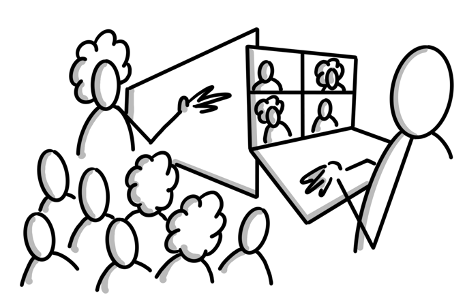 How do we traditionally tackle the lack of knowledge? Well, we normally go on
How do we traditionally tackle the lack of knowledge? Well, we normally go on 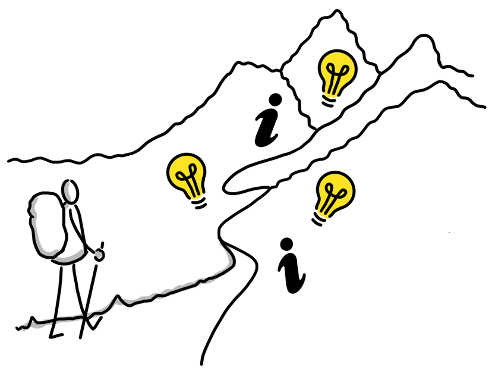 So Cprime learning experts have created pathways. Pathways are a new approach to learning, moving away from going on a traditional two-day or a three-day course, once or twice a year, and instead getting bite-sized pieces of learning, just in time—you can pull the learning when you really need it, delivered in various modes.
So Cprime learning experts have created pathways. Pathways are a new approach to learning, moving away from going on a traditional two-day or a three-day course, once or twice a year, and instead getting bite-sized pieces of learning, just in time—you can pull the learning when you really need it, delivered in various modes.
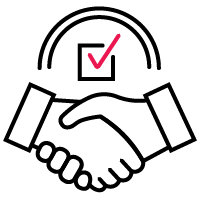 Cprime’s and Asana’s dynamic solutions converge to solve for
Cprime’s and Asana’s dynamic solutions converge to solve for  Atlassian launched Jira Service Desk in 2013 but soon found that 40 percent of their customers adopted it for internal requests. To facilitate this use and harness the power of IT service management (ITSM), Atlassian then launched JSM for comprehensive service delivery.
Atlassian launched Jira Service Desk in 2013 but soon found that 40 percent of their customers adopted it for internal requests. To facilitate this use and harness the power of IT service management (ITSM), Atlassian then launched JSM for comprehensive service delivery.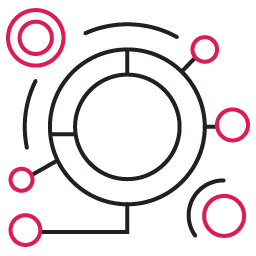 You can use JSM’s automation capabilities to reduce the burden on your teams and free up time. This allows organizations to automate manual, repetitive tasks to improve their efficiency.
You can use JSM’s automation capabilities to reduce the burden on your teams and free up time. This allows organizations to automate manual, repetitive tasks to improve their efficiency. Too often, customers or employees register support tickets for minor issues, which increases the load on your team and results in redundant tickets. Avoid this issue by leveraging Confluence’s knowledge base feature—a powerful tool for companies to empower employees and customers.
Too often, customers or employees register support tickets for minor issues, which increases the load on your team and results in redundant tickets. Avoid this issue by leveraging Confluence’s knowledge base feature—a powerful tool for companies to empower employees and customers.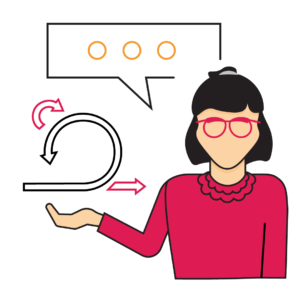

 There are several relatively minor changes to terminology and organization, as well as a few significant changes that could impact how companies approach using SAFe, and how SAFe partners, trainers, and consultants (including our own large team of SAFe experts) handle training and coaching these organizations.
There are several relatively minor changes to terminology and organization, as well as a few significant changes that could impact how companies approach using SAFe, and how SAFe partners, trainers, and consultants (including our own large team of SAFe experts) handle training and coaching these organizations. The roles and responsibilities outlined in SAFe are a vital piece of the overall framework, and many Agile practitioners have made a career out of building expertise in these areas. With 6.0, many of these responsibilities have been clarified, which should make their jobs even easier and more effective. While there are adjustments to nearly all the roles and concepts so they align with the updated framework, here are the changes we consider most significant:
The roles and responsibilities outlined in SAFe are a vital piece of the overall framework, and many Agile practitioners have made a career out of building expertise in these areas. With 6.0, many of these responsibilities have been clarified, which should make their jobs even easier and more effective. While there are adjustments to nearly all the roles and concepts so they align with the updated framework, here are the changes we consider most significant: We have long held that agility should guide workflows across the entire organization, not just in IT. SAFe 6.0 enablement content now includes a much more robust knowledge base around just how to make that happen. For example,
We have long held that agility should guide workflows across the entire organization, not just in IT. SAFe 6.0 enablement content now includes a much more robust knowledge base around just how to make that happen. For example, Agile methodology and the
Agile methodology and the 
 It’s no secret that reducing mean time to resolution (MTTR) is a key objective for many organizations, so it’s no surprise that this has been an area of focus for ITSM tools.
It’s no secret that reducing mean time to resolution (MTTR) is a key objective for many organizations, so it’s no surprise that this has been an area of focus for ITSM tools.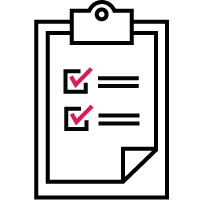 The Epic Hypothesis Statement expands on the raw concept presented during the funneling phase of the Portfolio Kanban system. Initially, the idea comprised a single concept, such as “adding self-service tools to the customer’s loan management portal.”
The Epic Hypothesis Statement expands on the raw concept presented during the funneling phase of the Portfolio Kanban system. Initially, the idea comprised a single concept, such as “adding self-service tools to the customer’s loan management portal.”