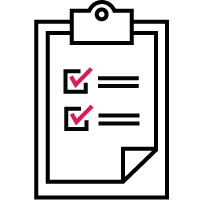Enterprise silos slow businesses down, which makes them less competitive. When teams, data, and systems operate in isolation, workflows break down, decisions take longer, and customers feel the disconnect.
A Forrester report found that knowledge workers lose an average of 12 hours per week searching for data instead of acting on it. That’s nearly a third of their workweek wasted. Now imagine a large enterprise with 10,000 employees—this equates to 120,000 hours lost every single week, a staggering operational cost that many organizations fail to quantify.
But that’s just one of the problems siloed operations create.
The Problems Caused by Siloed Operations
Disconnected Teams and Processes
Many organizations struggle with fragmented workflows. IT, HR, finance, and operations often run on different platforms that don’t communicate. This lack of integration slows collaboration and limits efficiency. Bottlenecks go unnoticed, and businesses miss opportunities to respond quickly to market shifts.
Example: Consider an enterprise launching a new product: if marketing operates on one system, sales on another, and production on a third, delays arise, miscommunication happens, and the go-to-market strategy falters.
Data Silos Limit Decision-Making
When key data is trapped in separate systems, decision-makers work with incomplete or outdated information. Leaders either rely on manual reporting or lack the visibility needed to align strategies. Hindering cross-department collaboration makes it harder for companies to leverage real-time insights.
Example: A retailer struggling to optimize inventory may face stockouts in one location and excess stock in another, simply because inventory data is not synchronized across stores, warehouses, and suppliers.
Operational Inefficiencies
Legacy systems and disconnected processes force employees to waste time on repetitive, manual tasks. Instead of automating workflows, businesses lose productivity to unnecessary administrative work.
Integration allows companies to streamline operations, eliminate redundant work, and reduce costs associated with inefficiencies.
Example: Take a global manufacturer relying on email chains and spreadsheets to track procurement. A single missed update can result in delayed shipments, stalled production, and lost revenue.
Customer and Employee Experience Gaps
A lack of system integration affects both employees and customers. Employees struggle with cumbersome workflows that require constant switching between disconnected tools. Customers experience inconsistent service when teams lack access to real-time information. Cross-functional collaboration is essential for delivering seamless customer interactions.
Example: Imagine a bank where a customer requests a loan, but their existing relationship with the bank—prior accounts, mortgage applications, or past inquiries—remains invisible to the loan officer. This lack of visibility frustrates the customer and slows down approvals.
Increased Security Risks
Fragmented security strategies make organizations more vulnerable to threats. Without a unified security framework, risks go undetected, and compliance efforts become inconsistent. MIT Sloan Review reports that more than 86% of audit and risk professionals believe that data silos weaken risk management efforts.
Example: A healthcare organization handling patient data across multiple unlinked systems could face compliance violations if security gaps allow unauthorized access to sensitive records.
The Powerful Benefits of Intelligent Integration
Unified Systems Improve Efficiency
When organizations integrate their systems, they eliminate bottlenecks and improve operational agility. A centralized data platform ensures that teams have access to the same information, enabling faster decision-making.
Example: A logistics company tracking shipments across a global supply chain gains real-time visibility into delays and can dynamically reroute deliveries to meet customer expectations. With AI, delays can be predicted and automatically avoided before customers are affected at all.
Automation Eliminates Manual Work
With integrated workflows, businesses can reduce reliance on repetitive manual processes. AI-powered automation speeds up critical operations and allows employees to focus on strategic work instead of administrative tasks.
Example: A tech company using AI-driven contract review can cut legal review time from weeks to hours, accelerating deal closures.
Real-Time Data Enhances Decision-Making
Business intelligence tools provide up-to-the-minute insights across departments, ensuring leaders can make informed choices based on accurate, real-time data rather than static reports.
Example: A retailer tracking in-store and e-commerce purchasing trends in real time can adjust promotions, optimize supply chains, and improve customer targeting. Agentic AI can potentially automate these processes with little or no human intervention.
Better Customer and Employee Experiences
Integrated systems improve both customer engagement and employee satisfaction. AI-powered platforms deliver personalized customer interactions, while user-friendly internal systems increase productivity and reduce frustration.
Example: A telecom provider leveraging integration can equip customer service agents with full histories of prior interactions, allowing for faster resolutions and a more tailored support experience. AI integration can take this a step further by suggesting appropriate personalized solutions to customer issues instantly.
Scalability and Future-Proofing
As businesses grow, system integration ensures they can scale without introducing unnecessary complexity. Cloud-based architectures allow enterprises to expand efficiently without costly infrastructure overhauls.
Example: A SaaS company entering new global markets can leverage cloud-based localization services and payment integrations to streamline expansion. LLMs are quickly becoming incredibly adept at these kinds of localization efforts.
The Technologies Powering Integration
Companies that successfully integrate their systems can fully leverage powerful tools designed to connect workflows, automate processes, and enhance collaboration.
- Enterprise & IT Service Management – Atlassian and ServiceNow provide workflow automation and unify operations by seamlessly integrating IT with the rest of the organization.
- AI-Powered Business Intelligence – Apptio and PowerBI offer unmatched visibility into data across all systems, enabling data-driven decision-making and real-time analytics.
- Customer and Employee Experience Platforms – ServiceNow and Adobe enhance engagement through AI-powered personalization and predictive issue resolution.
- DevOps and Agile Toolchains – Jira, GitHub, and Kubernetes streamline development and deployment with powerful automation and integrated workflows.
- Cloud and Infrastructure Automation – AWS, Azure, and Google Cloud support flexible, cost-effective scaling that can be further enhanced with AI-powered technology and financial management capabilities.
A Strategic Approach to Intelligent Integration
Companies don’t need to overhaul their entire IT infrastructure at once. The most effective integration strategies take a phased approach:
- Start with high-impact areas – Identify the most critical pain points and focus on integrating those first.
- Secure stakeholder buy-in – Demonstrate early success to gain broader support across the organization.
- Validate with pilot programs – Test and refine before scaling.
- Expand integration strategically – Use data-driven insights to determine where additional integration efforts will drive the most value.
The Competitive Advantage of Integrated Systems
Businesses that connect their systems operate with greater speed, agility, and intelligence. They remove roadblocks, improve decision-making, and deliver better experiences for customers and employees alike.
Disconnected systems hold companies back. Integrated ones create new opportunities for efficiency, innovation, and sustained growth.
Sources:
- Software is Fracturing Your Organization, Airtable and Forrester
- Break Down Silos for Visibility Into Enterprise Risk, MIT Sloan Management Review







 Companies gather enormous volumes of data from various sources. For data to be meaningful, it must be accessible for analysis. Yet fresh data enters the organization every second, in multiple formats, and is stored in various locations.
Companies gather enormous volumes of data from various sources. For data to be meaningful, it must be accessible for analysis. Yet fresh data enters the organization every second, in multiple formats, and is stored in various locations.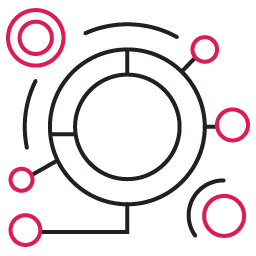 Moving and managing the massive volume, variety, and velocity of big data requires advanced tools and techniques. Your big data integration system needs intelligent big data pipelines that can automatically move, consolidate, and transform big data from multiple data sources while maintaining lineage. It must have high scalability, performance, profiling, and data quality capabilities to handle real-time, continuously streaming data.
Moving and managing the massive volume, variety, and velocity of big data requires advanced tools and techniques. Your big data integration system needs intelligent big data pipelines that can automatically move, consolidate, and transform big data from multiple data sources while maintaining lineage. It must have high scalability, performance, profiling, and data quality capabilities to handle real-time, continuously streaming data.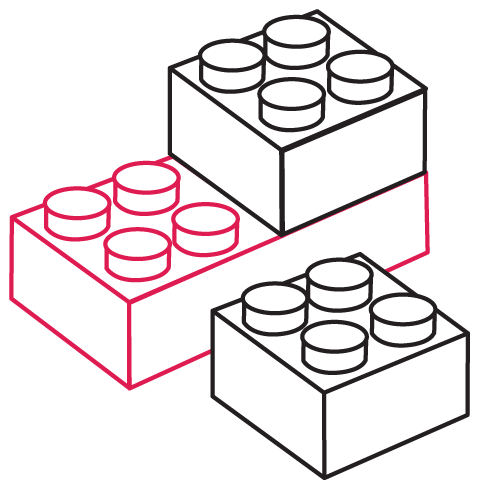 Application integration through an API allows separate applications to work together by moving and syncing data between them. This can support operational needs, such as ensuring that your HR system has the same data as your finance system. Since various applications usually have unique APIs for giving and taking data, Software as a Service (SaaS)
Application integration through an API allows separate applications to work together by moving and syncing data between them. This can support operational needs, such as ensuring that your HR system has the same data as your finance system. Since various applications usually have unique APIs for giving and taking data, Software as a Service (SaaS) 
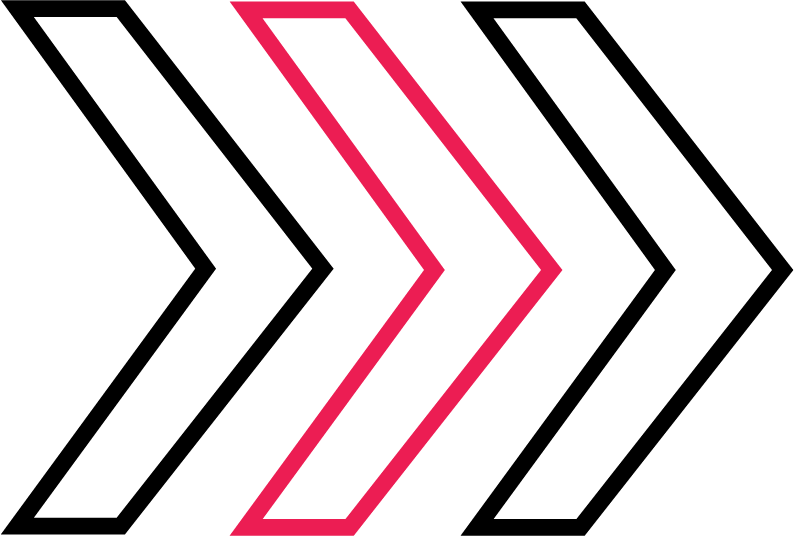 GitLab offers a wide assortment of plugins and integrations, allowing you to extend and enhance its already impressive functionality. These integrations leverage the overall functionality of the ecosystem and improve the development workflow, making the development team’s work easier and faster.
GitLab offers a wide assortment of plugins and integrations, allowing you to extend and enhance its already impressive functionality. These integrations leverage the overall functionality of the ecosystem and improve the development workflow, making the development team’s work easier and faster. Jenkins is an open-source software development platform enriched with continuous integration (CI) and other DevOps automation capabilities. Organizations use Jenkins to build and deploy applications and integrate with GitLab or other DevOps tools.
Jenkins is an open-source software development platform enriched with continuous integration (CI) and other DevOps automation capabilities. Organizations use Jenkins to build and deploy applications and integrate with GitLab or other DevOps tools. There is a wide range of project management tools available in the market that can simplify the work management process, but Trello stands out among the rest as it offers a straightforward and intuitive approach to organizing and keeping track of all your projects at a glance.
There is a wide range of project management tools available in the market that can simplify the work management process, but Trello stands out among the rest as it offers a straightforward and intuitive approach to organizing and keeping track of all your projects at a glance.
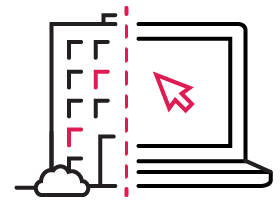 A data integration strategy identifies what you need to do to achieve your data integration goals.
A data integration strategy identifies what you need to do to achieve your data integration goals. There are ten core elements to keep in mind when developing your master plan. If you don’t consider these elements when you’re putting together a strategy, you may not get the most value out of your data integration projects.
There are ten core elements to keep in mind when developing your master plan. If you don’t consider these elements when you’re putting together a strategy, you may not get the most value out of your data integration projects.