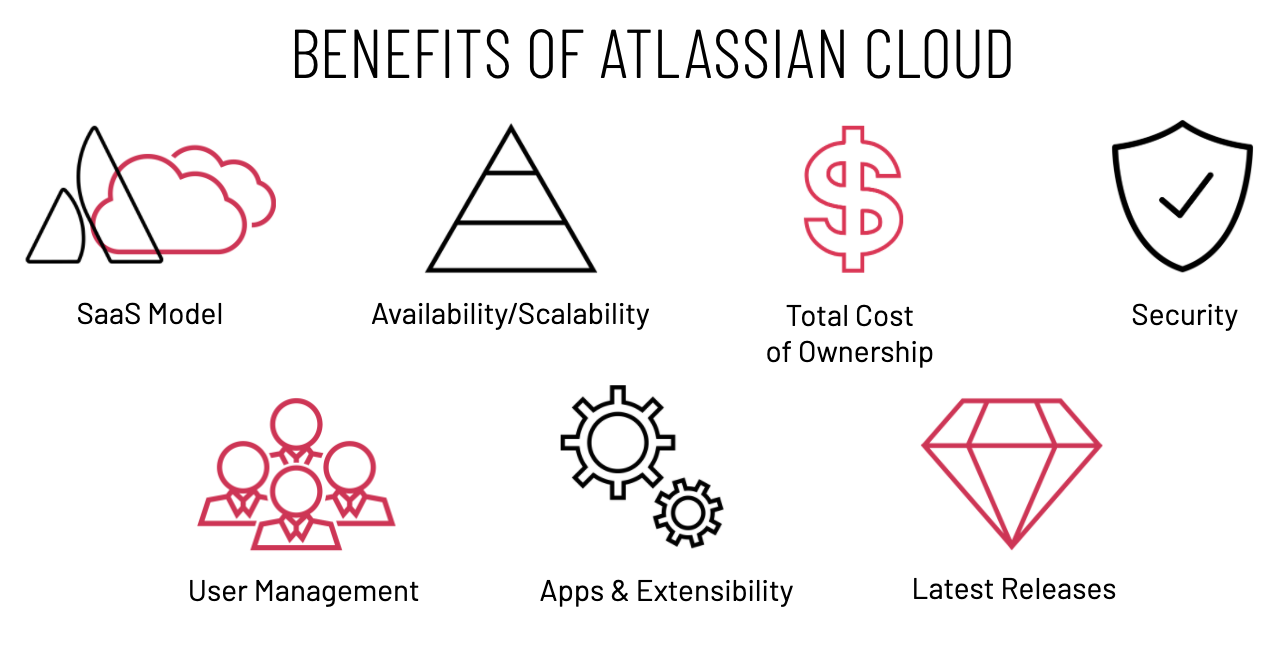5 Things You Need to Know About Migrating to Atlassian Cloud
There are many aspects to consider when evaluating a move to Atlassian Cloud. Usually these considerations are around add-on usage in Cloud, integration with other systems, clean up or optimization of the configuration, how to govern the configuration and requested/planned changes, and how to enable/train the end users and administrators. While not all of these are applicable for your organization, we often see our clients evaluate these key areas.
Add-ons May Not be Available in Cloud
Currently, not all add-ons/applications in Jira Server or Data Center are available in Jira Cloud (Standard or Premium). This can cause some large functionality gaps if your team relies heavily on one of them and no suitable replacement is available. Eventually, all current server and data center add-ons/applications will be available in Cloud (in some form), but until then we recommend an evaluation of the add-ons/applications needed before a move to cloud is considered. This will help determine what add-ons/applications are needed, which ones can be removed/deprecated, and if there are others available to fill the gap.
Clean Up Is Key
We often see configuration challenges due to previous Jira server or data center configuration and data sets. These include old and out-dated configuration elements and data that can cause performance and management/governance challenges. Common problem areas include:
- Too many issues causing performance deterioration
- Old, unused projects, issues, fields, workflows, and schemes causing administration challenges and complexity
- Integration capturing data that is unused or unneeded data causing further performance degradation
Clean up needs to happen in almost every instance and your migration presents a good opportunity to evaluate what the configuration standards should be and what changes may be needed. This can be fairly simple…or very complex depending on the configuration and data change needed. This evaluation usually starts with a definition of the optimal configuration standard followed by how to bring other teams/projects into that desired state. The provided reporting capabilities can help detect additional configuration elements (issues, fields, workflows, schemes, etc) that are too high or too low which can indicate a problem.
This clean-up plan is key in determining the order of changes, testing/validation, communication to end users, potential planned unavailability, and more. This is an ongoing process of optimization and as such, is generally managed through part of a Governance process.
Limited System Administration Access
One main benefit of using Atlassian Cloud is Atlassian providing most of the backend management and administration. This can also cause some challenges as “back-end” system administration access to the file system (attachments, template files, Jira data) and databases is unavailable. Without this access, any changes or back-end related requests will require opening a ticket with Atlassian. Additionally, Jira Cloud has limited Content Delivery Network (CDN) functionality which may impact international teams leveraging this capability.
Missing Functionality in Cloud
Many customers have grown accustomed to the functionality provided with a self-hosted instance of Jira Server and may be concerned with what is missing. While there is still some functionality missing in the Cloud, Atlassian has narrowed the gap between hosting types and will continue to do so. Until then, here are some features and functionality currently unavailable in Jira Cloud:
- Internal SMTP server is not configurable, but you can configure Jira Cloud to send emails on behalf of your domain
- Listeners are not configurable due to security and performance reasons
- Can’t disable attachments or set the attachment path
- API parallel call limits
- LDAP/SSO integration requires Atlassian Access
What’s Next?
Take the items covered in this post into consideration when determining if Atlassian cloud is right for your needs. Leveraging an expert to evaluate the move to cloud can ensure a smooth transition and avoid costly pitfalls.
For more technical details about a migration to cloud see: Jira server to cloud migration resources.
Contact the experts at Cprime today to discuss our full-service data migration solutions and optimization services.