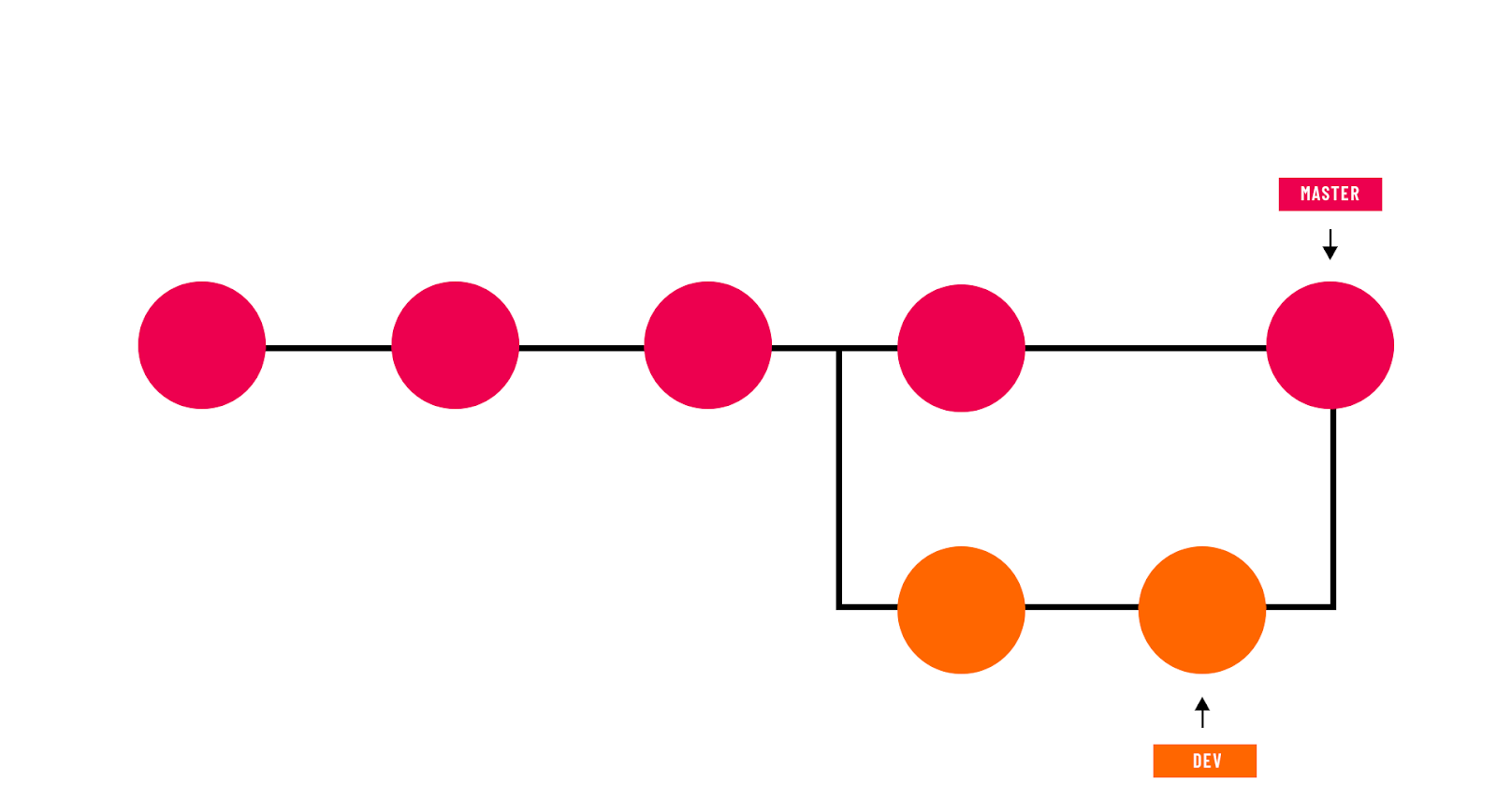Getting Started with BitBucket
Introduction
John Bardeen, winner of two Nobel prizes in physics said, “The combined results of several people working together is often much more effective than could be that of an individual scientist working alone.” While you may not be a scientist, you might be a developer, and you may want to collaborate between your teammates on one bit of code. This is where Bitbucket comes in.
In this blog, I’m going to give an overview of two main topics: What Bitbucket is, and when you should use Bitbucket.
What is Bitbucket?
According to Atlassian, Bitbucket is a Git repository management solution designed for professional teams. It gives you a central place to manage git repositories, collaborate on your source code and guide you through the development flow.
The main use case that you may want to use a version management system or a storage solution is when you have a file that you want to store in a central location, preferably indexed and version controlled. Bitbucket is the remote place where you can store your files.
Bitbucket makes it easy for teams to collaborate and reduce issues found during integration by providing a way to easily combine and test code frequently. Bitbucket gives teams easy access to tools needed in other parts of the feedback loop. From creating an issue to deploying on your hardware of choice. It gives you the basic tools to get started quickly and offers easy access to more advanced features, so you can upgrade when you need them.
When Should You Use Bitbucket?
There’s many options you could use to store files on the internet, including Dropbox or Google Docs. However, the main use case that teams use Bitbucket for is when you have multiple people all working on the same code base at the same time. There’s a few reasons for this. You might want to have the option to go back through different versions, you might want to all work on the same file at the same time and merge them all together, or you might need to work offline for an extended period of time. All of these use cases are possible with Bitbucket.
Bitbucket uses a repository management system called git. The main idea behind git is that it is a distributed repository. There is a version stored on the server, and each user also has their copy of the entire repository. Each user – independently and in isolation – can change their code, make sure it works, and then merge it back into the master.
You can see from the diagram above that there is the master branch, which is the main stable branch that may have many developers working on at the same time, and the orange branch, where a developer takes the code—a file, or an image—at a particular time, changes it, and then merges that back in after one or many changes have happened to the stable branch. This is the power of git, where you can work in isolation and assure that nobody else is modifying their code which is having an effect on yours.