Using Monday.com to Manage Remote Teams
With many companies decentralizing their teams, one of the biggest fears among team managers is keeping everyone in sync—rowing in the same direction. Luckily, some tools can remove the geo-divide factor altogether, all the while improving teams’ productivity and overall chemistry. Monday.com is one such application. 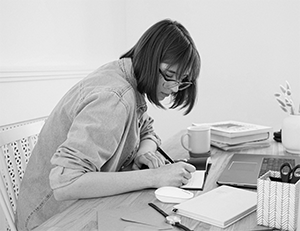
5 Tips for Managing Remote Teams With Monday.com
1. Optimize for Fast Communication
A lot of remote workers attest to the loneliness that creeps in after a few days of working from home. They miss the fountain banter, coffee machine rants, and smoke break laughs that light up work environments. While managers would love the optimized work hours if these were absent, such perks strengthen teams. As such, you should build your instance of Monday.com around streamlining communication. This applies to both formal and fun chat. You can achieve this by integrating third-party communication apps such as Slack into your Monday.com subscription. Zoom is also available for integration, allowing you to access meeting details, updates, and notifications even when you’re only logged in to Monday.com.
2. Customize Tasks Workflows With Monday.com
Monday.com bends to the will of a well-informed team manager. A framework or system is often the best way of accomplishing tasks. Teams then take tasks from accepting them, acting upon them, and submitting the final product for review using that framework. That said, you should look to implement your particular task workflow methodology into Monday.com. Documentation walking you through how to implement a Kanban-style board system should get you started. If your working style incorporates principles of the agile or scrum methodologies, spending a few minutes laying the task cycle to match either of these will save you a lot of time and cut the learning phase of the platform significantly.
3. Place Monday.com in the Center
You should consider placing Monday.com at the core of your business process management rituals. Monday.com has a lot of tools that cater to most of your departments to varying degrees. With every department working concentric to the platform, it becomes easy to take a look at the entire platform with a single login. While some companies take months to bring teams on board, it makes more sense to get everyone into the platform quickly and utilize every module and feature to harvest the most from your subscription.
4. Reliable Documents Management
Monday.com is a platform built around the understanding that some applications are better than it when it comes to specialist functionality. One such application is Google Drive. As such, you won’t be able to open documents and collaborate on them while working inside Monday.com. This, and much of the work you do in Google Drive, won’t be possible. However, you get to connect the two. This allows your teams to enjoy the power of document storage, editing, and collaboration on Google Drive. When connected, you get to keep everyone up to date with the work done on Monday.com.
5. Attaining Peak Productivity in Monday.com
As more teams start using Monday.com to manage their tasks, more use cases continue to reveal themselves. These application areas range far and wide—from developers creating software to marketing teams crafting clever sales strategies. Your team can attain the peak performance you desire if you invest time to learn the ins and outs of the Monday.com platform. That way, you’ll enjoy more time watching tasks get checked off the list while enduring less time waiting for support tickets to get resolved.
Bridge the Gap Among Remote Team Members With Monday.com
Like any other project management and resource-optimizing service, Monday.com molds with your team as you use it more. This requires patience. Nevertheless, the tips we’ve gone through above are shortcuts for you to reach that perfect implementation stage. With proper use, Monday.com can bridge the gap that working remotely rips among team members.
Read part 1 of this blog series today!



