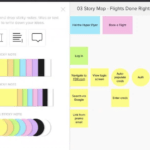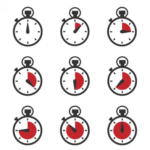Post-it notes, dry erase markers, and white boards are the dearly loved tools of our…
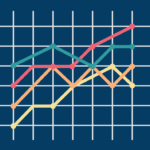
Burndown Chart Template
Scrum Tools
At the start of a Sprint, the team breaks down each item in the Sprint backlog into a set of tasks, with a time estimate for each, such that executing the tasks results in a completed implementation. During the Sprint, the team member who completes a particular task marks that task as complete. Plotting the amount of uncompleted task work against time from the start of the Sprint produces a Burndown Chart.
A Burndown Chart is essentially the same thing as the “Estimate to Complete” chart familiar to project managers. A “burndown chart” is a bar or line chart showing, each day, the amount of this Sprint’s planned work that remains to be done. The ideal progress is indicated by a diagonal line, trending down to zero on the last day, against which the actual state is compared.
The burndown chart, for example, is just the graph of remaining planned work versus time, which should trend down to zero on the last day of the Sprint. The Sprint Backlog is the set of requirements (“Stories,” in Scrum) planned for implementation in a Sprint.
Download our Burnup Chart Template too.

Some of the images used were designed by freepik.com