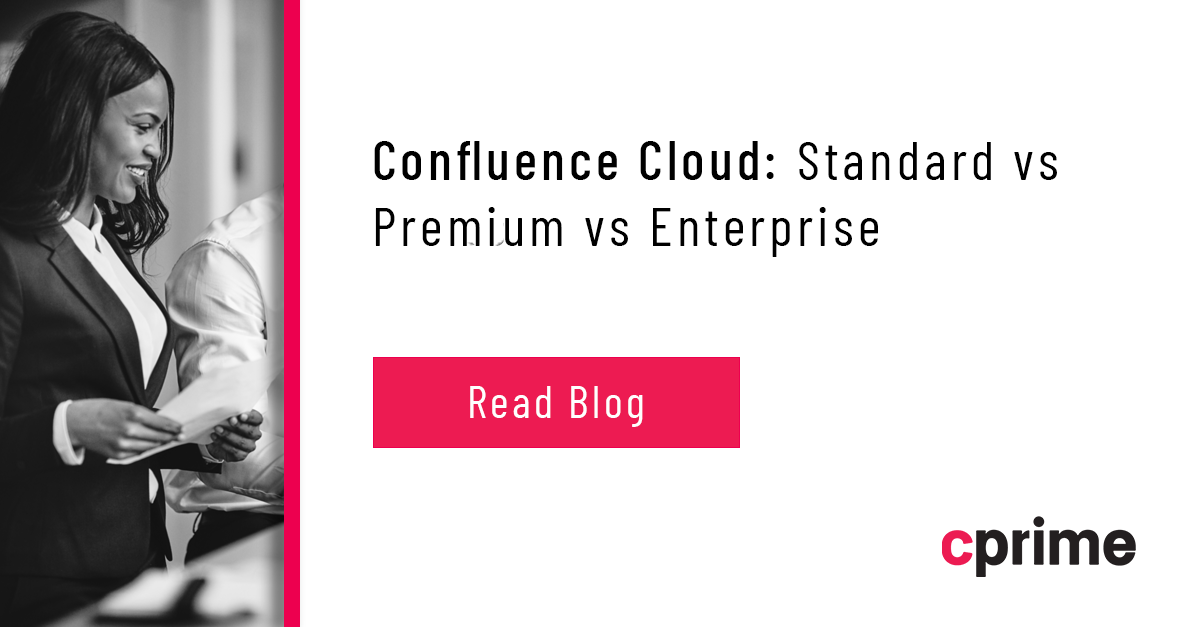Please Welcome Atlassian Confluence Mobile for Server
How teams and organizations can tap into mobile productivity and reach all employees within an enterprise
Today, it’s a given that good software must have a native mobile app to enhance its reach, to support mobile information retrieval, and to enable users to complete simple tasks on their phones.
Confluence Server now has a native mobile app
Many companies were not happy that Confluence and Jira did not offer mobile apps for Server deployments. But, at least for Atlassian Confluence, this is now a thing of the past. Atlassian launched a beta of its mobile app last year and it is now available to everyone with the release of Confluence 6.8.
You can download the app for iOS from Apple’s App Store and for Android mobile devices from Google Play.
Test it yourself today
All you have to do is setup a file server and then upgrade your Confluence Server instance to version 6.8. The server component within Confluence to enable mobile access is free. If you need help doing this or want to renew your license to take advantage of this feature we’re here to help! Simply get in contact with us.
The mobile apps are free to download as well. All of your employees can use these apps with their normal Confluence login credentials.
Take it to the next level with Linchpin Mobile.
While using the free Atlassian mobile app is a good start, it is still a very new and not fully tested. Linchpin Mobile, which has been in productive use in companies for close to a year now, extends your Confluence intranet with improved collaboration features: news feeds, microblogging, discussion features, expert user search and more, all of which are not available in Atlassian’s mobile app. Linchpin Mobile works with Confluence Data Center too!
The Linchpin Mobile app enhances Atlassian’s collaboration software in many ways, including:
Seamless connections to Confluence behind a firewall
A secure gateway server allows users using Linchpin Mobile to work with your Confluence instances just like they would with public instances using Atlassian’s mobile app, even though they remain securely behind your firewall. Of course, tech-savvy users could start a VPN client before they start using the mobile app, but that really gets in the way of productivity and collaboration. With Linchpin Mobile, you simply need to start the app to get to your secure Confluence system.
End-to-end encrypted communications
All communication via the Linchpin Gateway Server, between the Linchpin Mobile apps and your Confluence instance are fully encrypted. Permanent end-to-end encryption is established during the users’ first login with their own QR code.
Additional features: news, microblogging, user profiles
Apart from browsing through spaces, pages and blogs, Linchpin Mobile provides many additional useful features, including fully personalized news, a corporate phonebook with LinkedIn-style detailed profile pages, and microblogging, which is great for discussions and quick project updates.
Learn how you can take advantage of Linchpin Mobile
Facilitated by our intranet subject matter expert, Dan Frost from cPrime, this recording of our live webinar from February 2018 will help you get to know Linchpin Mobile and how it can help your company drastically improve collaboration and productivity by including all employees, not just those with their own workstations.
Is an upgrade to Linchpin Mobile right for you?
See how Linchpin Mobile stacks up against the free Confluence mobile apps in the table below:
| Criteria or feature | Confluence Server mobile app | Linchpin Mobile app |
| Easy to use interface |
|
|
| Compatibility
(minimum versions) |
Confluence 6.8
Android 4.4 iOS 11 |
Confluence 5.10
Android 4.2 iOS 10 |
| Secure connections | Manual VPN connection required | Secure gateway service |
| Secure data | Only with a VPN and SSL | End-to-end encryption by default |
| Secure QR code login | No | Yes |
| Mobile device management | No | Yes |
| Multiple instances | No | Yes |
| Display news | No | Yes |
| Microblogging | No | Yes |
| Rich user profiles | No | Yes |
| Personalized content | No | Yes |
| View, watch and favorite pages | Yes | Yes |
| Comment on and share pages | Yes
(Share short URL only) |
Yes
(Share short URL and via email) |
| Create and edit pages | Yes | In development |
| Upload images | No | Yes |
| @mentions | Yes | Yes |
| Push notifications | Yes | In development |
| Multilingual app interface | English only | English and German
(Additional languages in development) |