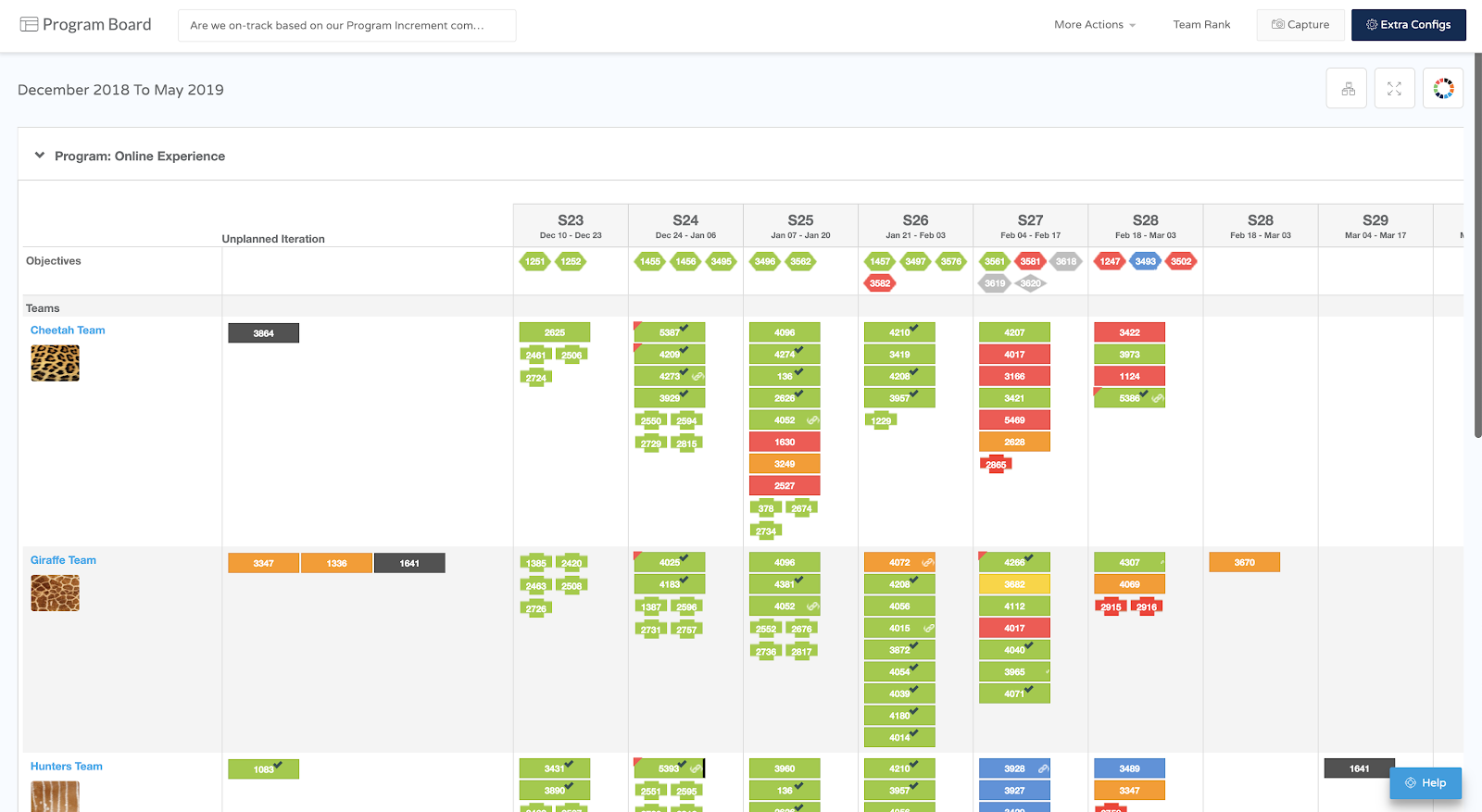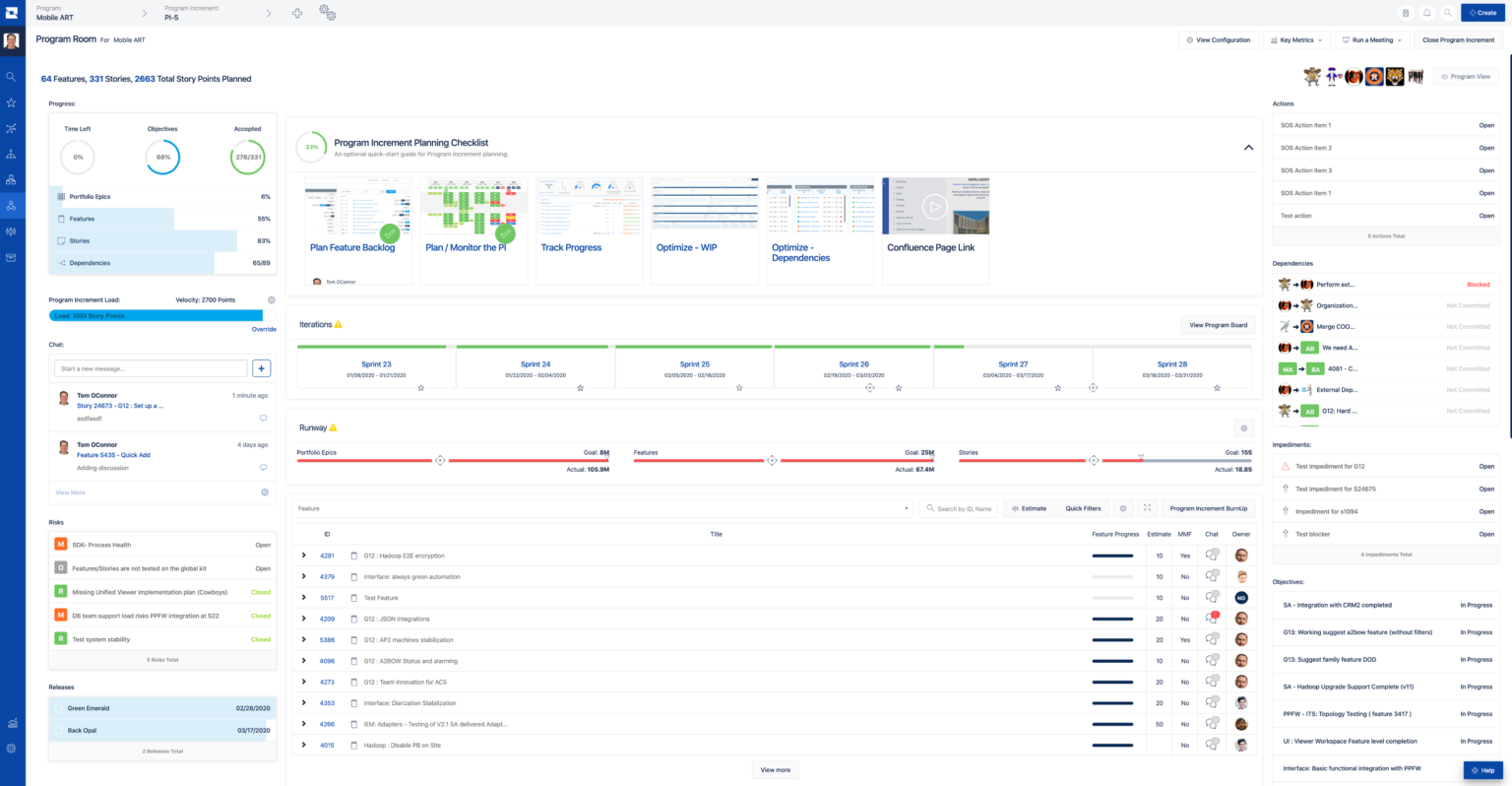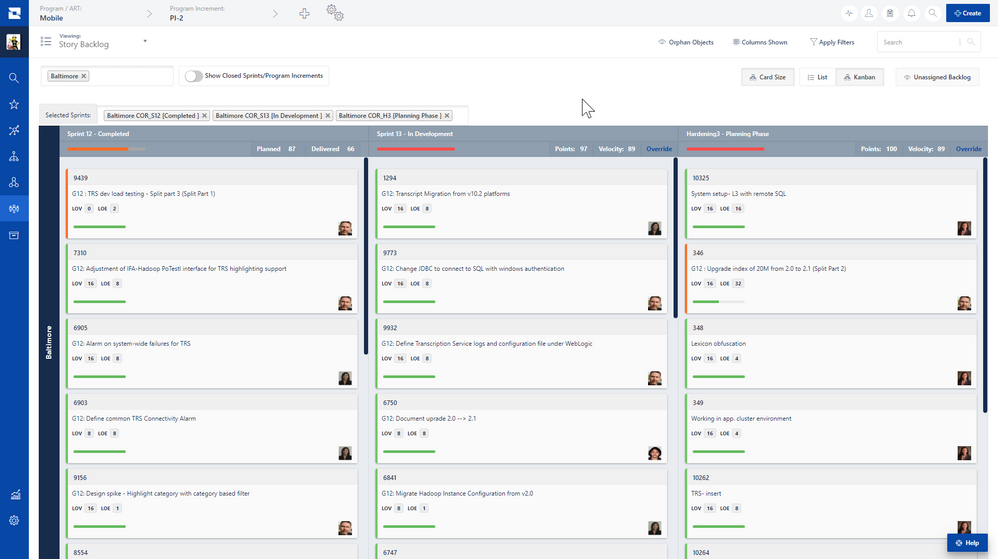Why Are So Many Release Train Engineers Demanding Jira Align?
The role of the Release Train Engineer (RTE) — or, Program Manager in non-SAFe terminology — is both challenging and rewarding. But, like any sane person, the professional RTE is always looking for ways to reduce the challenges and increase the rewards.
One way many of our clients are accomplishing that is by implementing Jira Align, an enterprise solution from Atlassian. But why, specifically, is Jira Align so popular among RTEs? Let’s dive in to find out.
The status quo isn’t working
In a previous article, we likened the Program Manager to a juggler: “the objects he’s juggling are the planning, coordination, coaching, facilitating, escalating, and mitigating of items that come up within multiple product teams. All those objects need to stay in the air at the same time. Keeping them there can require some impressive feats of organization, management, and alignment.”
To handle that responsibility, RTEs in many organizations rely on a complicated collection of tools with varying results. A common setup could be:
- Jira for managing stories and features
- Jira plus Vizio to map out dependencies and track risks
- Confluence and PowerPoint for logging and tracking OKRs
- Finally, Jira plus Excel for reporting and metrics
Don’t get us wrong, a lot of talented, hardworking RTEs have done a great job for a long time with an arrangement like that. But, no one will argue that it’s efficient. And, many other Program Managers are probably failing to reach their own and their team of teams’ potential because they’re stuck managing everything in this way.
Jira Align offers unparalleled visibility and transparency
Now, let’s imagine everything the RTE needs to do can be viewed, managed, and reported on from one centralized solution. How much more efficient and effective would that RTE be?
That’s the key differentiator that makes Jira Align so popular among RTEs running complex and ever-changing release trains in many different industries and settings. As a former RTE and current Jira Align Program Coach at Cprime, I’ll put it this way:
Moving to Jira Align drastically shifts what an RTE can regularly focus on. Instead of focusing on managing the data, they can focus on managing the outcomes.
That’s because Jira Align brings together all the data needed to manage features, stories, risks, dependencies, objectives, and roadblocks for the current and upcoming Planning Increments (PIs). And, all OKRs and related metrics can be tracked and reported on through the system. Robust automation and workflows streamline the RTE’s workload by cutting down on manual processes and offering smart notifications as needed. Finally, the user interface is intuitive and easy to navigate, so it’s always quick and painless to access just what is needed to make the decision at hand.
The Program Board
For example, the Program Board offers a one-stop view of all the features committed to a given PI, their current status and level of completion, and how work on that feature is distributed among the teams.
This allows a Program Manager to track the work-in-progress at all times, and quickly recognize important issues like:
- Features that are not yet assigned to a team
- Features that are assigned but are not committed to in a sprint
- Dependencies that remain unresolved, threatening to block committed work
The Program Room
The Program Room offers a different view of the same information, but with access to much deeper detail, right down to the individual story level. In addition, this view includes risks and objectives that are connected to the features and stories in progress, as well as progress being made at the team level.
With this level of detail, an RTE can:
- Review the burn-up and burn-down on stories and features throughout the PI
- Reallocate work on the fly based on team capacity and story/feature prioritization
- Adjust priorities as needed, but with as little disruption as possible
The Program Backlog
A final tool that every RTE uses routinely is the Program Backlog. But, there’s special power in being able to access and manipulate the backlog right inside the same solution where all of the above and more is at their fingertips. This is especially powerful when it comes to planning and estimating future activity.
By diving into the backlog in Jira Align, the RTE can:
- Review features and stories that are in the current PI as well as what’s planned for the next PI
- Review all backlog items that currently remain unassigned and swap features out as priorities change
- Ensure an adequate amount of work is prepped and ready to be committed to the next PI
Risks and dependencies
As noted briefly above, managing risks and dependencies are both vital to effectively coordinating multiple teams across a PI. As opposed to forcing the RTE to manually update a Vizio drawing or PowerPoint slide every week so they and other stakeholders can stay aware of all the risks and dependencies that could impact committed work, Jira Align offers numerous views and reports that puts that information at everyone’s fingertips. And, much of the tracking work gets done automatically behind the scenes as work is planned and accomplished over time.
Convincing your boss to try Jira Align
If you’re a hardworking RTE who can see the value in consolidating your efforts by implementing Jira Align at your organization, you’ll probably need to state your case to the powers-that-be.
If I was making the case to implement Jira Align, I would say, “Do you want to have full visibility into what each program or release train has committed to? To understand the connection between the themes and epics that each level of the organization is committed to completing? And, how they connect to the features and stories that each of those release trains are completing? Do you want a clear, constant understanding of roadblocks or gaps in skill sets or teams that may be creating a fixable bottleneck in the organization? We can more easily identify, manage, and report on all of that by bringing it together into Jira Align.”
For more insight into how Jira Align could help your organization, check out our free resources.