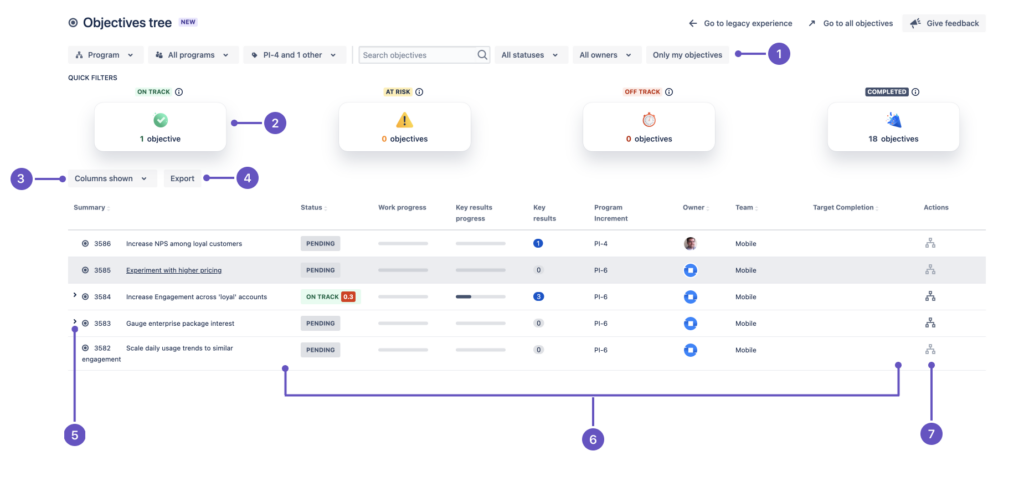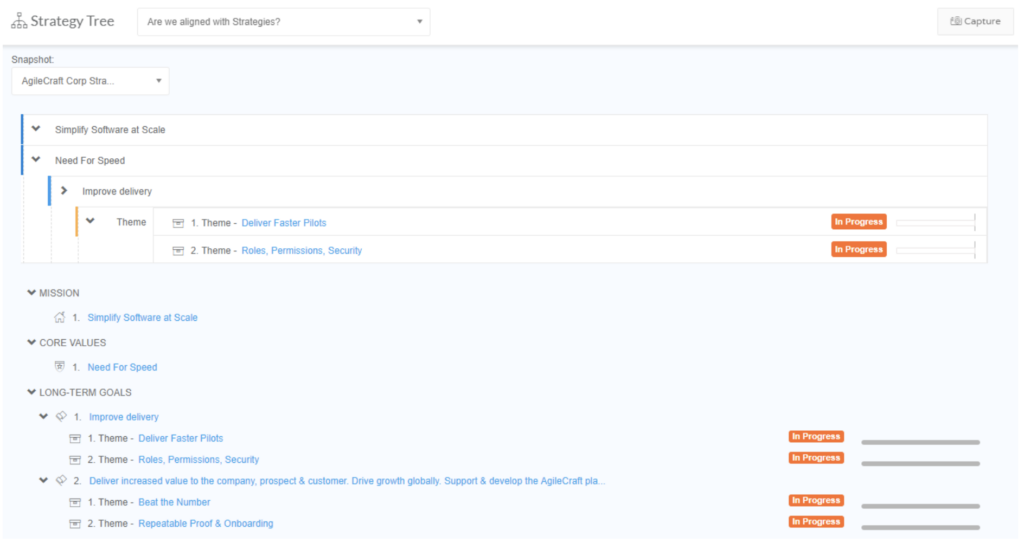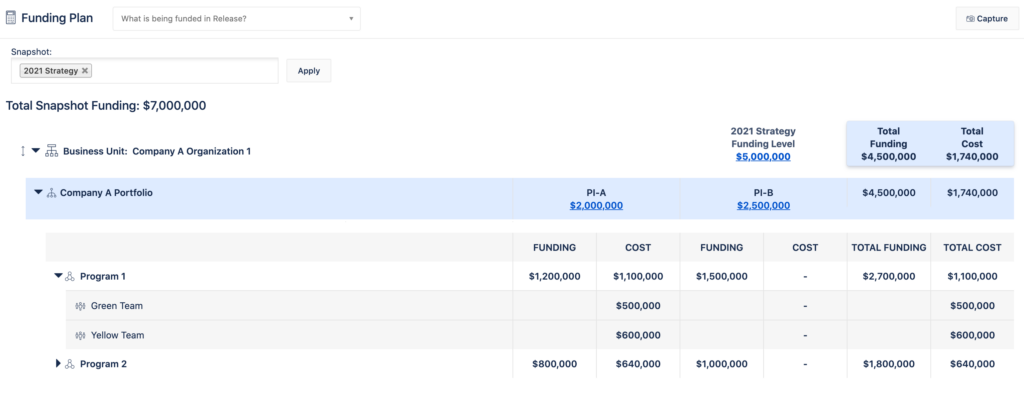The Power of Enterprise Level Reporting in Jira Align (Part 4 of 4)
Please note: This is one in a four-part series on the powerful reporting capabilities offered through Atlassian Jira Align (formerly Agilecraft). The series will cover Jira Align reports of specific value to agile practitioners at the:
- Team Level
- Program Level
- Portfolio Level
- Enterprise Level
Each segment will briefly cover:
- How Jira Align effectively ties each level into the bigger enterprise picture
- Which stakeholders are most likely to use the reports available at each level
- Which Jira Align reports are likely to be most popular at each level and why
Atlassian Jira Align is a cloud-based software specifically designed to effectively scale an organization’s agile practice from the individual development teams to the enterprise level. This offers unmatched visibility into overarching business goals and strategic planning, as well as day-to-day productivity, unifying every level of the organization so all stakeholders can work from one centralized database.
Successful scaling of agile depends, to a large extent, on that unification. That’s why Jira Align is such an exciting solution to us here at Cprime.
If you’ve never heard of Jira Align, read this primer first, then come back.
How Jira Align Offers Enterprise Executives the High-Level Insight They Need
Part One was focused on the team level, and Part Two discussed the “team of teams” or program level. In Part Three, we explored even higher up the pyramid, to the portfolio level. At the very pinnacle of the enterprise hierarchy, we come to the executive level. If you’ve read the previous articles in this series, you’ll recall these two vital steps in establishing and maintaining agile at scale:
- “The strategic initiatives coming down from the executives must be effectively communicated to — and guide the daily activity of — teams.”
- “Likewise, all the work-based data the teams generate needs to filter up to stakeholders at each level so decisions can be made, steering can be adjusted, and everyone can verify success is being achieved.”
Of course, it’s the responsibility of the C-suite and their cadre of VPs to answer the really big questions:
- Why does this business exist?
- What are we striving to achieve?
- What are our most important goals this year?
But, if the answers to those questions aren’t recorded and shared with the entire enterprise, they’re not going to effectively guide day-to-day operations or decision making at all. Additionally, just as they did at the portfolio level, leaders at the enterprise level need to facilitate two-way communication to maintain alignment. Jira Align’s reporting capabilities can make that possible.
Which Stakeholders Will Benefit From Enterprise Level Reporting in Jira Align?
Stakeholders at every level benefit from a smooth interchange of information and having access to the best data at all times. However, the roles likely to spend the most time with the specific enterprise-level reports we’ll discuss below include:
- Executives
- Portfolio managers (to a lesser degree)
- Program managers (rarely)
Rather than focusing on individual planning increments (like a Program Manager), or even multi-epic features (like the Portfolio Manager), executives are looking for a bird’s eye view of everything going on in the business, broken down by strategic themes and initiatives. These are further broken down into solutions or features, which likely include multiple epics. Each epic is made up of prioritized stories, but the executives can’t afford to get too granular. Instead, their focus is on developing the large-scale strategic objectives the organization is pursuing and keeping their finger on the pulse of operations to make sure the various portfolios making up the business remain aligned with that vision.
As we look into some specific Executive level reports, we’ll consider how these busy executives can get the most out of them using Jira Align.
Examples of Popular Enterprise Level Reports in Jira Align
The following are the most popular out-of-the-box reports for effectively steering enterprise strategy.
Objectives Tree
Executives will be thrilled to access these powerful views that follow established OKRs and strategic initiatives across all levels of the organization, providing as much drilled-down detail as desired.
Beginning at the top of the strategic hierarchy, every objective living in the system can be found nestled within the familiar parent-child tree, either in a list or visual format. As objectives are scored and work progresses, the Objectives Tree offers a quick and rich view of progress against key results at every level, down to individual teams.
This report provides valuable insight into WIP, but it’s also a powerful tool to support agile decision-making when circumstances require reprioritization, reallocation of resources, or large-scale product-, program- or portfolio-wide realignment. It also offers a quick and efficient way to identify how various value streams and themes compare and contrast within and between more significant strategic initiatives. And, it can be used to evaluate the OKRs themselves (and scoring methods being used) through the lens of past and ongoing performance.
Strategy Tree
The Strategy Tree report provides a quick, high-level summary of the mission, vision, values, goals, and themes established for the business. The relationship between each is made clear through a nested dropdown list.
Executives at the enterprise level love this report because it displays the organization’s strategic superstructure, and highlights how the overall enterprise strategy drives all lines of business. This high-level view—visually focused by the nested structure—is just the kind of quick but thorough source busy executives need to stay on top of a fast-moving enterprise workflow.
Access to a clear, concise record of the mission, vision, values, goals, and themes everyone should be working toward is essential to alignment within an organization. They provide purpose to the staff and the work they are performing and act as the catalyst for further planning and strategy development.
Funding Plan
The Funding Plan report provides a real-time financial snapshot of a subset of the organization, so executives can track funding levels against allocation, and view progress through the lens of the organization structure hierarchy, instead of the usual program-based view. This promotes enterprise alignment around organizational accountability and financial responsibilities.
The report shows funding and costs from one or more selected snapshots, down to portfolio, program, and PI allocations, so executives can effectively manage funding levels in context and manage the costs spent against the allocated funding levels.
For example, this allows leadership to:
- Consider adding teams or work when program and PI funding are not tracking toward the total snapshot funding
- Manage the risk of cost overrun when one or more PIs run over the allocated funding levels
- Analyze PI cost as sprints are completed.
Status Reports
Status Reports is a set of interrelated reports:
- Financial View
- Status View
- Epic / Standalone Feature (within Status and Financial views)
- Capability (within Status and Financial views)
The purpose of the Status Reports is to offer executives and the organization’s PMO a comprehensive data table for use when they need to evaluate schedule, budget, risk, scope, quality, and progress of WIP. It’s not just a powerful report for stakeholders to access as needed, but it can save Product and Portfolio Managers tremendous time in creating their own weekly or monthly status reports for their bosses, freeing them up to add more value in other ways.
Financial View
The Status Report (Financial View) is a roll-up of WIP at multiple levels of detail: by the organization, portfolio, program, theme, program increment, release vehicle, and epic.
The report displays the hierarchy: enterprise, portfolio, program, prioritized initiatives, and totals. It focuses on the financial statement but also shows due dates and health status of work items like epics and features. It can be filtered by PI dates or a specific date range. Or, set PI selection to All, and the report will filter by program instead.
Executives can use this data to review the overall status of a theme, portfolio, or program, with a primary focus on the budget.
Status View
The Status view focuses on a list of initiatives with health indicators but also tracks budget, personnel, quality, risk, and schedule for each initiative. Like the Financial View, the report can be filtered by specific PI dates, a date range, or a program.
Executives can use this data to review the overall status of a theme, portfolio, or program, with a primary focus on the health status of WIP.
Epic/Standalone Feature
The Epic/Standalone Feature drills down into the Status Report’s main views, Financial and Status. The report isolates specific epics and stand-alone features that are tied to portfolios.
Executives can use this report to review the overall status of epics and stand-alone features in a portfolio. Primarily, the epic report focuses on the epic’s acceptance and success criteria, objectives, risks, dependencies, capabilities, features, and stories. This level of detail can be of benefit to Product and Program Managers as well.
Capability
Like the Epic/Standalone Feature report, the Capabilities report drills down on the Status Report main views, Financial and Status. In this case, however, the report isolates specific capabilities that are tied to the portfolios.
The data in this report provides an overall status of capabilities in a portfolio. The primary focus, in this case, is on the acceptance and success criteria, objectives, risks, and dependencies the capabilities have, as well as the features associated with each capability.
If you’d like to learn more about how Jira Align can help your organization, we’d love to hear from you.