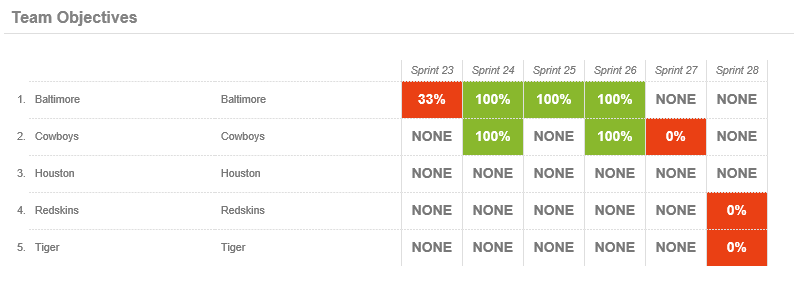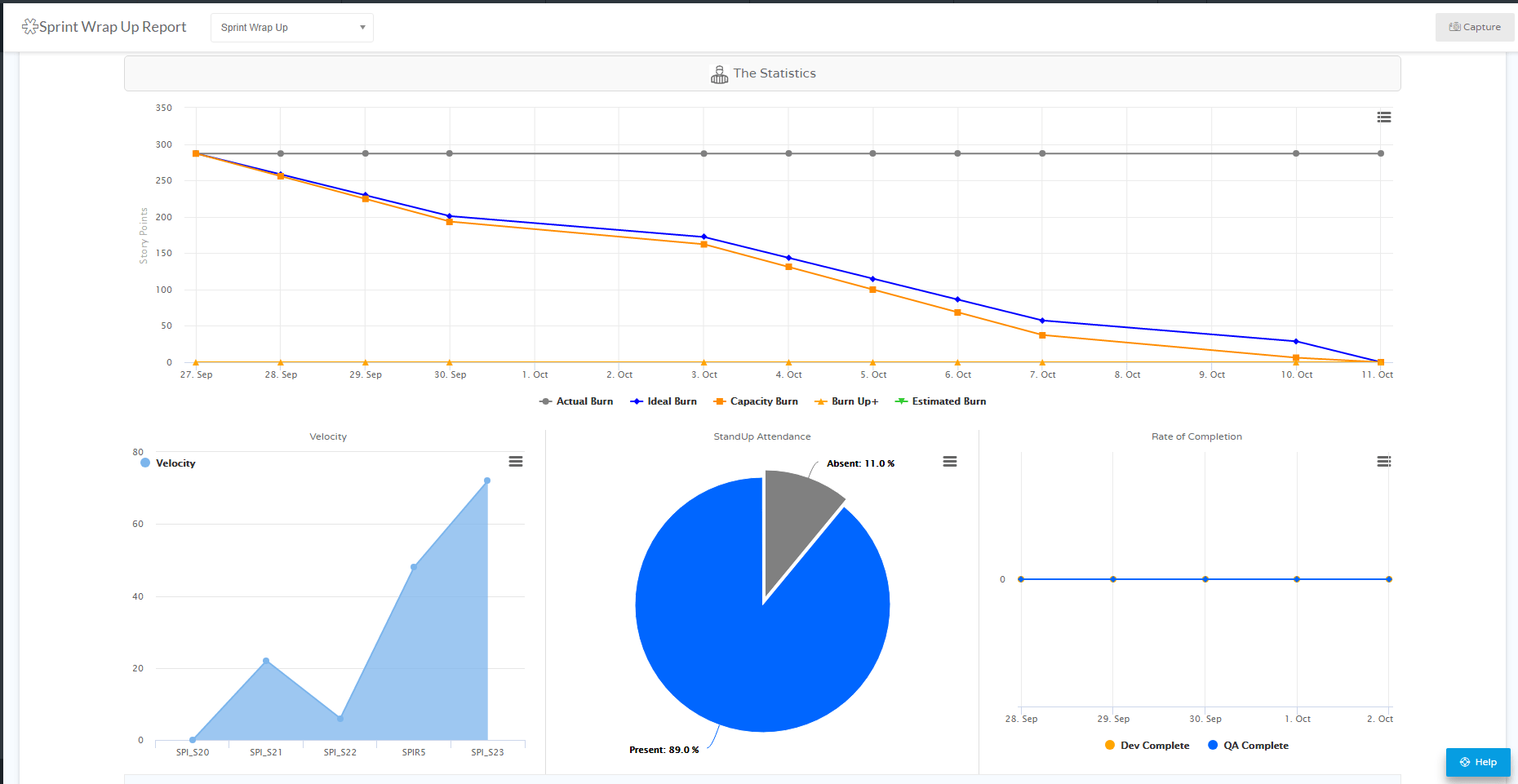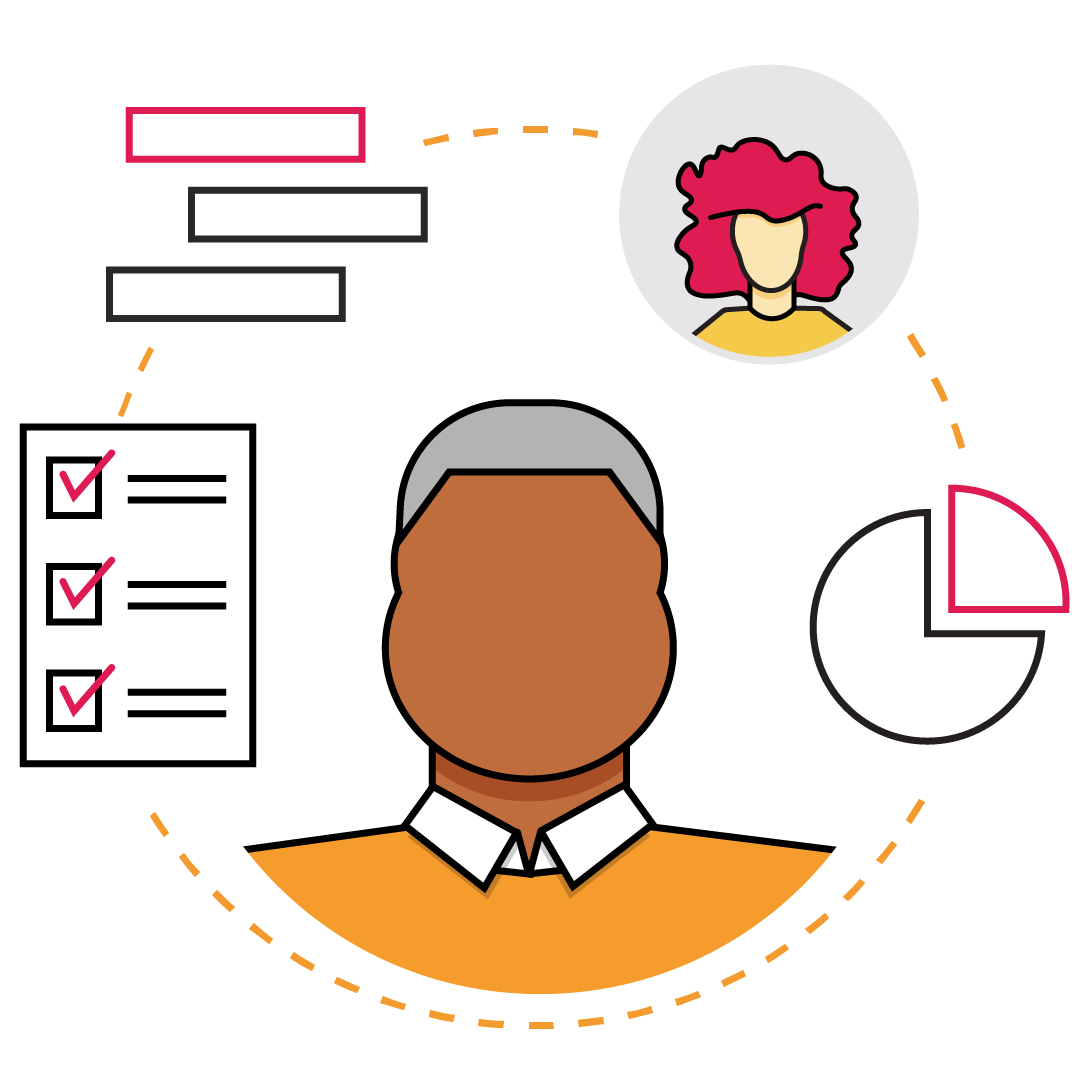Is There Any Value for Scrum Masters in Jira Align?
As a Scrum Master, your focus is on your individual team. Accomplishing the work and striving for continual process improvement. You’re concerned with maturing the team, learning, and growing. Additionally, you must facilitate the balance between what the team’s technically capable of delivering and what the product owners are asking of them at any given point.
Many of our clients are seeing incredible success scaling their agile practice by implementing Jira Align, an enterprise solution from Atlassian. But, Jira Align is really about aligning the entire enterprise to achieve business agility. So, most of the features are geared toward RTEs, portfolio managers, and stakeholders at the executive level. Is there any benefit to you and your team to get familiar with Jira Align? Should you advocate for the organization to use it?
Yes, there are a few compelling ways you can get tremendous value out of Jira Align. Let’s take a look at some of them:
“How are we progressing?”
Jira Align truly excels at boosting visibility and transparency at the program and portfolio levels where Jira alone simply doesn’t. On the other hand, at the team level, you’re able to do just about everything you need within Jira, and that’s great.
But, as the organization scales to include many teams in each Release Train, and even multiple trains running simultaneously, the scope of your responsibilities needs to expand to make sure you’re really serving your team and yourself effectively. That’s where you can really benefit from the features that make Jira Align so valuable to Release Train Engineers (RTEs) and portfolio managers.
If you’re regularly coordinating and communicating with other Scrum Masters, your team can benefit from all the information about how the other teams are performing, how other teams’ needs may be impacting your team, and what learnings from the other teams may help your team grow and improve.
The Sprint Metrics (or, M1) report in Jira Align is an excellent tool to use during these meetings between Scrum Masters and/or between yourself and your RTE.
The Sprint Metrics Report
The Sprint Metrics report offers a grid-based view of all teams’ performance across any sprints that fall within the same planning increment (PI). It’s an excellent overview report that highlights:
- How different teams compare to each other across several qualitative and quantitative metrics
- How a series of consecutive sprints within the PI are trending
- Where adjustments may be needed to ensure longer-term PI goals will be met
As such, it’s especially useful as a visual basis for discussion during sprint planning meetings, retrospectives, and post-PI meetings. Scrum masters, team leads, product owners, and RTEs are generally called on to plan for and/or facilitate these meetings.
By factoring in a robust suite of metrics above and beyond the basic burndown and velocity charts, the Sprint Metrics report in Jira Align offers an incredibly well-rounded centerpiece to a range of different important conversations:
- Sprint planning
- Sprint retrospectives
- Review of team objectives
- Bug tracking
- Reallocation
- And more.
Most importantly, all of the metrics provided can be narrowed down to your individual team. Additionally, they can also be used to compare teams across sprints to help identify skillset gaps that need to be filled, identify problems in the planning process, and coach individual team members for improvement. Which takes us nicely into…
The Sprint Coaching Report
By clicking into a specific sprint from the Sprint Metrics report, we come to the Sprint Coaching report. This report combines highly visual charts and graphs that compare and contrast the established sprint plan and objectives with actual results once the sprint is done. It “tells the story” of each sprint, making it a natural report to pull up during retrospectives. It answers questions like:
- What was the committed plan?
- What were the tasks?
- What were the points committed?
- What were the value points committed?
- What was the acceptance criteria?
- Who was on the team?
- What were the actual statistics of delivery?
- What was the average velocity and how did it spike and drop?
As noted above, many of the views in the Sprint Metrics report will link to the particular sprint’s Sprint Coaching report for further insight. This allows stakeholders to move from generalized trends over several sprints to sprint-specific data. Ultimately, it helps to identify outliers and confirm suspected issues to address. Also, when consulted during a sprint, the Sprint Coaching report displays forecasted velocity and burndown based on what’s occurred thus far in the sprint.
As a Scrum Master, you’ll be heavily invested in this report as it offers an excellent basis for promoting continuous improvement at the individual team level, which has its place in every sprint planning session as well as retrospectives.
Unparalleled visibility and transparency
As already noted, much of the work you need to do for your team can be done in Jira. However, there are limitations in what Jira can provide as your organization’s agile practice scales up. Imagine if everything you need could be viewed, managed, and reported on from one centralized solution. How much more efficient and effective would you be?
That’s the key differentiator that makes Jira Align so popular among Scrum Masters in many industries whose teams are part of complex and ever-changing release trains. After all, for an organization to become predictable and run efficiently, each individual team needs to become predictable and efficient first.
Jira Align brings together all the data needed to manage work-in-progress. On top of that, it puts tools for in-depth planning, analysis, and coaching all at your fingertips. Finally, the user interface is intuitive and easy to navigate, so it’s always quick and painless to access just what is needed to make the decision at hand.
For more insight into how Jira Align could help your organization, check out our free resources.