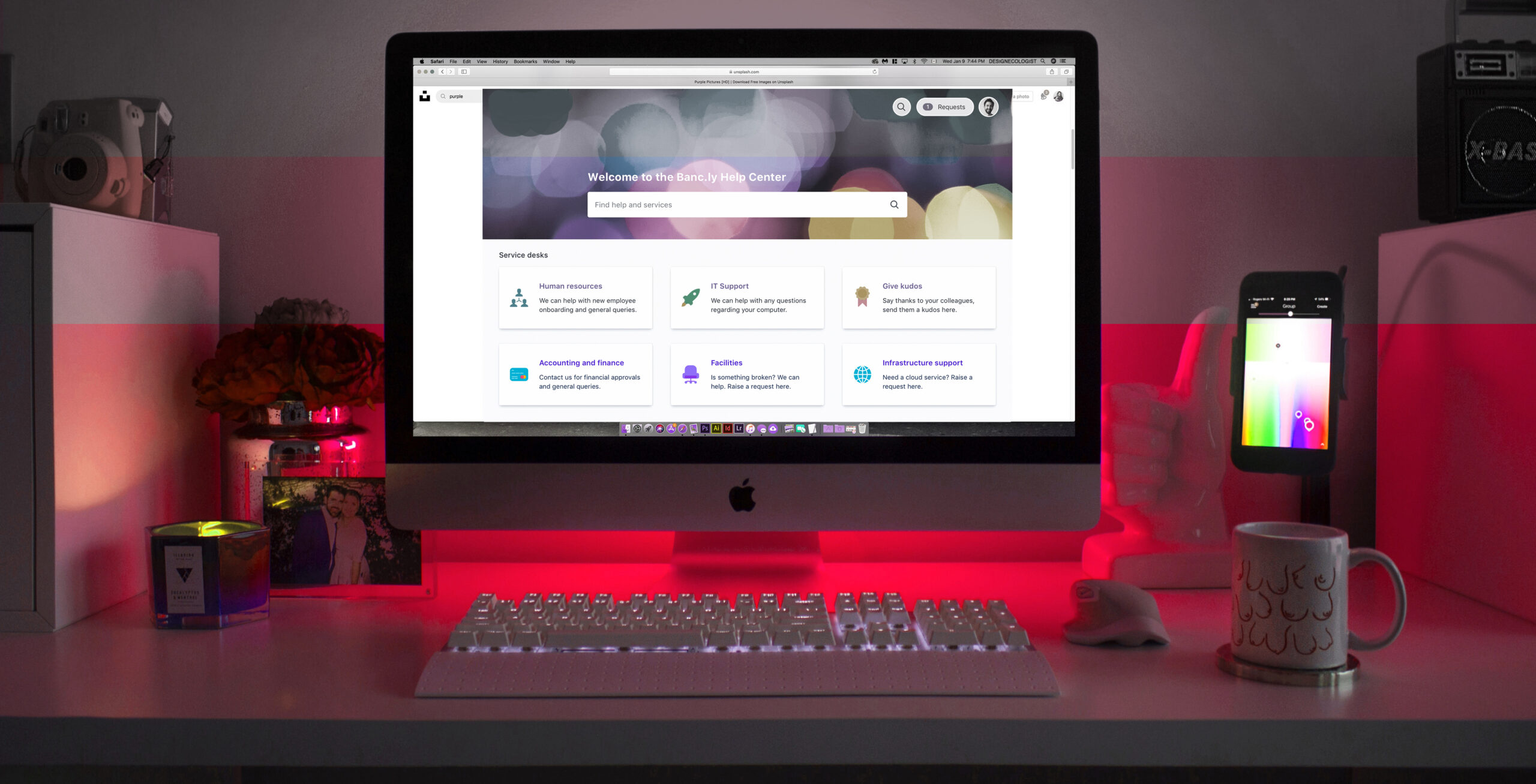ITIL & ITSM Using Jira Service Management
The IT Infrastructure Library (ITIL) framework provides a series of best practices to help businesses align their IT service delivery with their business needs. It has become the standard for IT Service Management (ITSM) because it provides a comprehensive, optimized, flexible way to manage and quantify the effectiveness of service delivery.
If you’re looking to rebuild your organization’s workflow on an ITIL foundation, an Atlassian Solution Partner can help optimize your redesign by integrating certified ITIL 4 tools. Notably, the Atlassian Cloud suite is a powerful, ITIL-aligned toolset for modernizing your ITSM governance.
Jira Service Management (JSM) remains a crucial player in the Atlassian arsenal. It includes many default features to help streamline your service project with industry-standard workflows, all of which meet regulatory requirements right out of the box. JSM also provides advanced customizations, including comprehensive metrics monitoring, which enables you to tailor your ITSM processes to your unique business needs.
To ensure comprehensive alignment with ITIL, look no further than JSM.
Adhering to ITIL v4 Best Practices in JSM
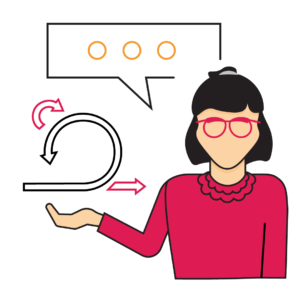
Atlassian incorporated this practice-oriented mindset to develop JSM’s feature set, designing it around practices implemented by best-performing teams. Successful teams emphasized:
- Continual improvement with retrospectives
- Agile project management to speed up project delivery
- Knowledge management to empower team culture
- Customer-centered service desk and request management
- Adaptive incident management
- Streamlined change control through automation and collaboration
- Continuous delivery for deployment management
- Integrated software development and operations teams
- Exploring AI-powered service management to uplevel efficiency gains
JSM is ITIL 4 Certified
You can maximize the value of your ITIL implementation by using ITSM tools certified by Pink Elephant Inc., which is an Axelos Licensed Software Assessor. A tool with a PinkVERIFY ITIL v4 Certification has shown that its functionality, integrations, terminology, and documentation are compatible with ITIL v4 practices.
Currently, Pink Elephant can assess an ITSM tool for compatibility with 22 of the 34 ITIL v4 practices. JSM is certified as meeting the requirements for seven of these practices:
- Change Enablement
- Incident Management
- IT Asset Management
- Knowledge Management
- Service Catalog Management
- Service Configuration Management
- Service Request Management
JSM now provides this functionality out of the box, combined with Atlassian’s excellent third-party integration capabilities to conform to your organization’s specific workflow needs.
Implementing ITSM Using JSM

As an Atlassian Platinum Solution Partner, we’ve developed a set of ITSM best practices based on our experience working with a variety of teams. These practices are based on ITIL v4 and are best delivered using Atlassian tools, including JSM.
Involving and Empowering Your Developers
Empower your developers by setting automation policies to deploy low-risk changes and flag higher-risk changes for additional approval.
Empowered to push minor changes, your developers can also remain focused on high-value work while Bitbucket Pipelines or a third-party CI/CD tool automatically logs their changes. This solution provides a safe way to eliminate operator error while creating records you’ll be able to reference during incident resolution or problem management.
Incident Management
JSM includes a powerful suite of features for prioritizing, responding to, and analyzing incidents. It can assess a range of issues, from those requiring a single team member to interruptions warranting organization-wide involvement. Once alerted by your monitoring systems, JSM automatically notifies the scheduled on-call team. Your team can then link issues together on the fly and set a priority level for the incident.
Staying in Touch
JSM can integrate with SMS, email, voice, and chat channels. In short, it acts as a centralized notification system and source of updates for responders. Channel creation is automatable and templatized, so your teams can collaborate without managing communications overhead.
For example, while your operations team joins an automatically configured video conference, your public relations team can receive updates from the main Slack channel and periodically check in via a separate Zoom conference to collaborate on a public statement.
Likewise, even more comprehensive incident management capabilities are available via optional integrations with OpsGenie. Several integrations are already available out-of-the-box, or you can develop custom integrations using the OpsGenie API. These will allow you to integrate alerts, configure users, schedules, and teams on your OpsGenie account from external applications.
Rich Data
If a major incident occurs, your team members can access the associated timeline tagged with all the details needed to make informed decisions under pressure. JSM combines manually entered data from user reports and responders with automatically collected data from your monitoring tools, logs, and integrated communication tools. From a single interface, you gain full, time-stamped insight into proposed and implemented actions, involved team members, affected assets and configuration items in your configuration management database (CMDB), and related user tickets.
Your team can also begin analyzing root causes by viewing recent code changes to determine what might have contributed to the incident and what downstream effects it might have. To keep your customers and other external stakeholders informed, an integrated Statuspage can trigger a notification on the customer portal.
Ongoing Collaboration
Once the incident is resolved, your teams can continue to collaborate using JSM’s centralized tools and data in their problem management practices. Team members can create a change ticket or a problem ticket in JSM at any point during the incident response project or during the problem management stage afterward.
Problem Management
JSM’s strong automated documentation and visibility features make it easier to diagnose problems. Templates simplify creating auditable post-incident reports, and your teams can export directly to Confluence to create a central knowledge repository for your developers and operations teams, public-facing teams, and other business stakeholders.
Visibility, Agility, and Costs
Once a problem is diagnosed, your IT team can access other post-incident reviews and the developer backlog in Jira Software to see if the development team is already working on a fix. If there’s no existing problem in the queue, team members can create a change ticket.
Grouping related work streams reduces redundant work and reveals a more accurate picture of the costs incurred by an incident and its workarounds or fixes. The extra visibility also enables your teams to fix problems or apply existing workarounds to new problems more quickly, ensuring that solutions are open for continued improvement.
JSM comes with a really helpful post-incident review template (process and document) that is ITIL-compliant out of the box.
The Value of a Partnership
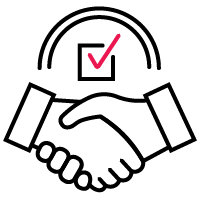
Jira Service Management (JSM) gives your team a centralized ITSM platform suitable for an organization of any size. JSM is PinkVERIFY ITIL 4-certified and particularly powerful for implementing incident management and problem management practices. Teams using JSM can collaborate across your organization and work seamlessly in a shared real-time environment containing all the information required to respond to incidents, correlate effects with new or existing problems, and report on your service management processes for communication with stakeholders.
As an Atlassian Platinum Solution Partner, with an ITSM specialization, Cprime offers a set of ITIL 4-oriented templates to enhance JSM’s out-of-the-box functionality. Our tooling experts will help you adapt Atlassian solutions to your business needs or help design and implement custom solutions to ensure your whole workflow benefits from ITIL best practices.
If your organization isn’t yet using Atlassian Cloud, we’ll partner with you in migrating and future-proofing your existing tools. Typical cloud migration assistants might leave your IT teams with an unspecified backlog of cleanup work, but your partners at Cprime will handle the complexities for you — from licensing, design, and impact analysis to the hidden configuration details often left unresolved until they’re cleared from the problem management queue.
Curious to see how ITIL could optimize your JSM experience? Contact Cprime ITSM experts to discuss your needs.
Want to dive deeper into JSM, ITSM, and ITIL? Download our white paper, Cprime and ITIL: The Key to Unlock Optimized ITSM.