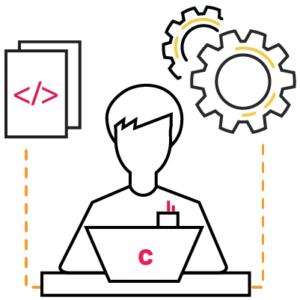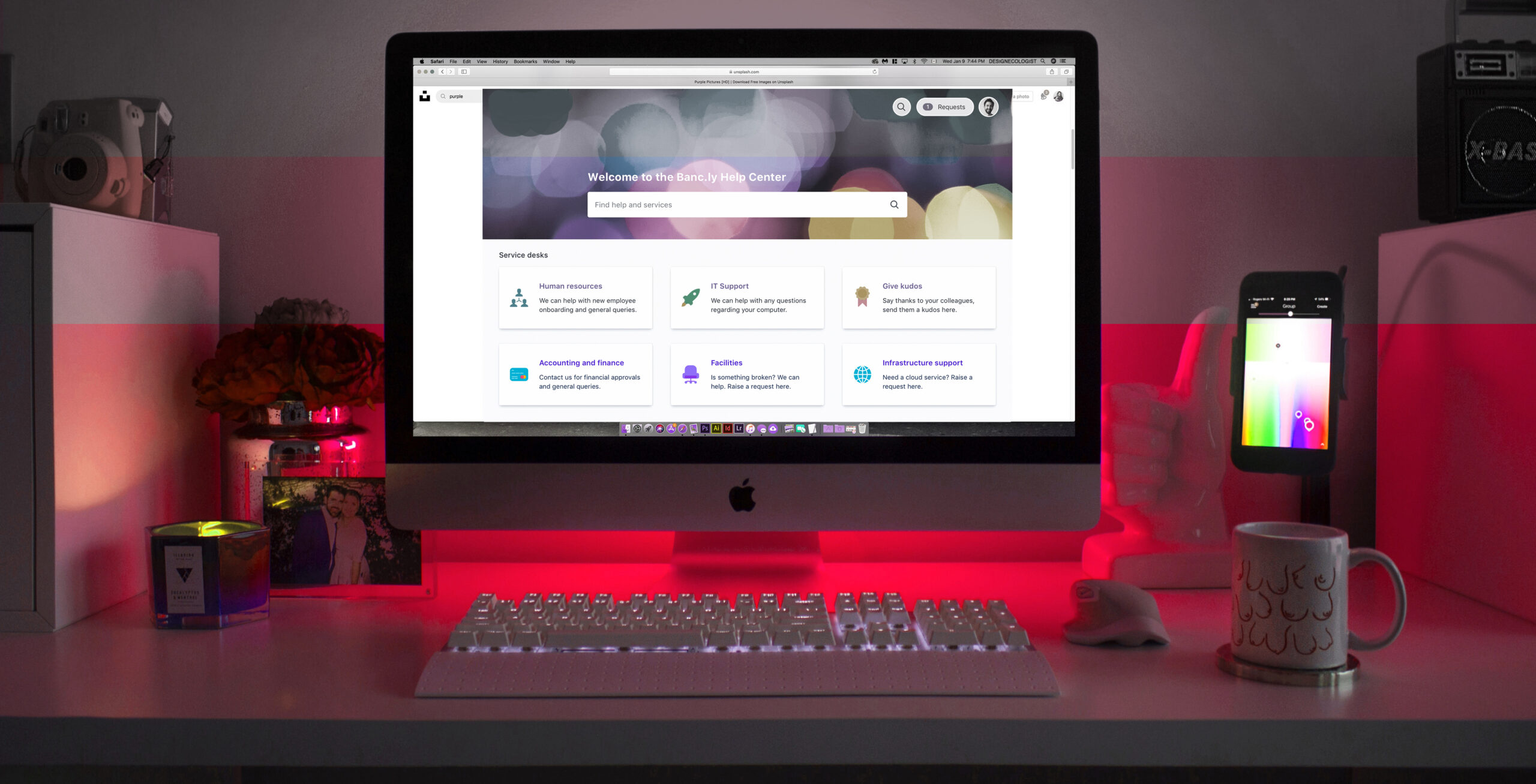Streamline IT Service Management with Jira Service Management’s Service Catalog and CMDB
Effective IT service management (ITSM) is critical for modern enterprises. Two key components of a mature practice are the ITSM service catalog and configuration management database (CMDB). In this post, we’ll explore how Jira Service Management (JSM) provides powerful native tools to implement service catalogs and CMDBs, enabling teams to deliver streamlined, high-value services.
This is the second in a three-part series covering ITSM principles and applying them using JSM:
- Enabling ITSM Change Management With JSM
- Streamline Your ITSM—Service Catalog and CMDB Powered by JSM
- Perfecting Customer Management Using JSM
The role and importance of ITSM service catalogs
A service catalog is a centralized list of all the services and solutions IT provides to the business. Well-defined service catalogs offer many benefits:
- Streamlined request creation and fulfillment. Categorizing requests into services simplifies triage and handling for service agents.
- Enhanced value to the business. Efficient request management frees up resources to work on higher-value initiatives.
- Foundational for ITSM accountability and governance. The service catalog links requests and changes to defined services with owners.
- Facilitates SLAs monitoring. The service catalog can define unique SLAs per service like time to first response.
- Integrates with change, incident, and problem management. Problems, changes, and incidents are associated with affected services in the catalog.
Within the ITIL framework, the service catalog is critical for mature service management. It is the central repository detailing the services IT provides.
Examples of services
ITSM service catalogs categorize requests at a high level. Examples include:
- Hardware provisioning: laptops, workstations, printer setup
- Software provisioning: installs, upgrades, licensing
- Network services: VPN, WiFi, access provisioning
- Business application support: Jira, Salesforce, custom apps
- Cloud services: AWS, Azure, VM provisioning and management
- Data services: reporting, analytics, business intelligence
- Disaster recovery: backups, redundancy planning and testing
The specifics will vary across organizations based on size, industry, and technology landscape. Larger entities will have more extensive catalogs. The key is balancing detail while maintaining usability.
Defining and refining the ITSM service catalog
Developing an optimal service catalog requires discovery, planning, and refinement. Starting from a basic list, teams should:
- Identify value streams from the customer perspective
- Map request types to service categories
- Define service tiers like L1, L2, L3
- Assign owners and points of contact
- Outline the scope covered for each service
This exercise enables organizations to right-size their catalogs. Too few categories creates gaps; too many becomes unwieldy. The goal is partitioning requests into logical groupings that make fulfillment straightforward.
Periodic reevaluation of the catalog ensures it evolves appropriately as the business and technology landscape changes. The service catalog is a living framework that guides daily operations.
Leveraging Jira Service Management’s service catalog
JSM provides built-in functionality to define and manage catalogs. The “Services” section enables teams to:
- Create and categorize services
- Define service tiers like L1, L2, L3
- Assign service owners and points of contact
- Set up SLAs per service (like response time)
- Link services to changes, incidents, and problems
- Integrate with OpsGenie for on-call scheduling
This service catalog capability streamlines request fulfillment. Customers easily submit requests for defined services. Agents can quickly triage and resolve based on established workflows.
JSM also connects services to broader ITSM processes through its native integration with the Insight Asset Management app. Teams can build extensive CMDBs linking all IT assets and configurations to defined services and owners.
The role and value of a CMDB
A configuration management database provides a centralized repository of all IT infrastructure and assets. It tracks relationships between components to provide a single source of truth.
CMDBs deliver several benefits:
- Effective asset management: inventory hardware, lifecycles, utilization
- Streamlined incident resolution: understand downstream impacts of outages
- Informed change management: identify risks and affected services/users
- Continuous improvement: optimize costs based on utilization data
Within ITSM, the CMDB is the definitive record of your IT environment configuration. It integrates tightly with incident, problem, and change management processes.
Types of configuration items (CIs)
CMDBs track various types of CIs including:
- Hardware: computers, mobile devices, network gear
- Software: operating systems, applications, licenses
- Cloud services: AWS instances, Azure VMs, custom cloud platforms
- Organizational: users, departments, locations
CMDB best practices
Effective CMDB management involves:
- Federated data integration from multiple sources
- Automation to keep CIs updated in real-time
- Intuitive interfaces tailored to user needs
- Scheduled audits and reconciliation
Proactive data management is key. Allowing the CMDB to become outdated severely reduces its value. Integrations and workflows should ensure accuracy and completeness at all times.
Larger organizations will often manage multiple federated CMDBs integrated into a single system. JSM’s native integration makes consolidating data easy.
Integrate ITSM service catalogs and CMDBs using JSM
Jira Service Management brings CMDBs and service catalogs together into a single intuitive interface.
The asset management capabilities provided by Insight Asset Management integrate directly with JSM’s service catalog. Teams can easily build extensive records of all IT components and map them to defined services and owners.
Key features include:
- Customizable asset schemas: Build CMDBs tailored to your environment
- Federated data integration: Sync data from multiple sources
- CMDB-driven request forms: Assets assigned to users prepopulate
- Automation to update CIs: Changes can trigger CMDB updates
These capabilities enable mature ITSM practices. With JSM, you get powerful service catalog and CMDB functionalities built right into a single trusted platform designed for enterprise service delivery.
Real-world use case
Imagine a help desk agent receives a request to replace a broken laptop. The user simply selects the hardware asset assigned to them when submitting the ticket.
Behind the scenes, the integrated CMDB automatically attaches all relevant details like serial number, warranty status, specs, etc. The agent has all the info they need to rapidly resolve the issue.
Upon resolution, automation can update the asset’s status. The CMDB self-maintains with no manual effort required.
Realize the potential of mature ITSM
Mature IT service management, guided by frameworks like ITIL, requires extensive use of service catalogs and CMDBs. ITSM powered by Jira Service Management provides innovative native tools specially designed to help IT teams leverage these best practices.
With simplified service offering definitions, comprehensive configuration data, and the latest service management technology, teams can deliver efficient, business-focused services.
Don’t miss the thorough demo of how to leverage JSM to optimize your service catalog and CMDB. Watch the second half of the webinar here!