Optimizing Atlassian Cloud Implementations — Part 2: Processes And Retraining
Make the Most Out of Your Atlassian Cloud Investment
The first part of this series reviewed the importance of customizing your Atlassian Cloud tools and workflows to suit your organization’s needs. Customizing your Atlassian Cloud implementation supports collaboration, increases efficiency, and offers insights into your performance.
While Atlassian Cloud’s product suite is highly customizable, getting the most from your migration to Atlassian Cloud may require you to adjust your existing processes. These changes can necessitate training to bring your employees up to speed on using Atlassian Cloud tools and familiarize them with new workflows.
In this second part of our series, you’ll learn when and why your organization should adjust workflows and processes after migrating to Atlassian Cloud. Then, you’ll explore the importance of effective employee training in making the most of your Atlassian Cloud implementation.
Optimizing Atlassian Cloud Processes

Optimizing your workflows and customizing your Atlassian Cloud tooling boosts your overall productivity, makes software development seamless, and helps you maintain a competitive edge, and help support compliance while meeting business needs.
When Should You Adjust Processes and Workflows to Optimize Atlassian Cloud Functionality?
While adjusting your processes to accommodate Atlassian Cloud may feel daunting, the benefits of doing so are substantial. The following sections will help you better understand when and why these adjustments are necessary and what advantages they bring.
Your Legacy Tooling Is Causing Inefficiencies
Legacy tools may lack customization, can be prone to security breaches, and often prove difficult to maintain. Incorporating Atlassian Cloud tools can help you ease these bottlenecks.
As the first part of this series outlined, Atlassian Cloud tools are accessible and flexible, making it effortless to perform customizations and introduce integrations to fit your teams’ needs. Integrating with third-party applications also allows developers to create seamless workflows that reduce data silos.
Atlassian Cloud also helps maintain the security and compliance of your infrastructure. Because Atlassian Cloud has such thorough security protocols and standards, it adds another layer of protection to your environments, ensuring industry-standard security and compliance and reducing data breaches.
Incorporating Atlassian Cloud-supported tools and adapting your processes to make the most of them can be invaluable for unlocking the additional value in your Atlassian Cloud investment. The more Atlassian Cloud tools you use, the more streamlined those workflows become. For instance, your teams can use Jira Software to manage projects, Confluence to collaborate, and Bitbucket to manage source code. Since these tools are all supported by Atlassian Cloud, you can centralize your operations and eliminate inefficiencies.
You Want to Increase Efficiency Using Automation
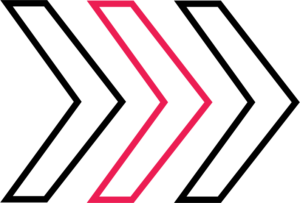
Atlassian Cloud tools like Jira Software allow you to automate tasks like status updates, notifications, and issue assignments. This automation frees your teams to focus on more important tasks, reducing manual work and increasing efficiency. And by designing workflows that are built to use Jira Software, you’re guaranteeing your Atlassian Cloud implementation will be efficient by design.
You Want to Improve Agile Processes and Implement Planning Tools
Agile is a crucial part of modern software development. It’s not just an ideal approach that businesses should implement when building software—it’s a requirement for businesses who want to create flexible, high-performing applications at scale.
The benefits of adopting Agile processes and planning tools are substantial, and they’re enhanced further with your Atlassian Cloud investment.
First, Agile processes provide greater flexibility and adaptability in project management, allowing teams to respond quickly to changing requirements and customer feedback. This approach emphasizes teamwork, collaboration, and continuous improvement, fostering a more engaged and motivated workforce.
Agile methodologies also result in a faster time to market, as teams work in short sprints with clear deliverables and milestones, allowing for more efficient project delivery.
Jira Software supports agile development through its collaboration and planning capabilities. This tool offers features like kanban boards, allowing teams to organize their work visually. Teams can also use Jira Software’s scrum capabilities to manage backlogs, sprints, and user stories, making planning and prioritization easier.
By developing agile processes and applying them to cloud-based planning tools like Jira, teams can work more efficiently and collaboratively, improving productivity and delivery times.
The Hidden Costs of Siloed Communication
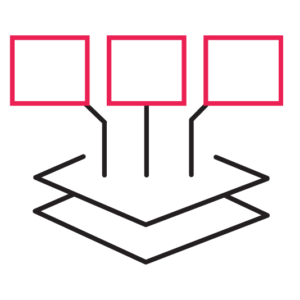
Siloing is high-risk: it can lead to less than 50 percent business outcome predictability because of unclear roles and a lack of inter-team communication and collaboration. So, if your organization suffers from silos, it’s time to revamp your processes.
Atlassian Cloud Confluence is a collaboration tool you can customize to fit your organization’s needs. Creating processes that integrate tools like Confluence ensures your workflows fight siloing and improve communication. It allows teams to create, share, and collaborate on documents so that everyone agrees. Confluence integrates with other Atlassian Cloud tools, like Jira Software, to ensure that teams work together seamlessly.
You Want to Optimize ITSM Processes
IT service management (ITSM) plays an important role in maintaining overall efficiency and repeatable workflows. With effective ITSM processes, you can facilitate seamless and consistent IT asset management, change management, incident management, and more. If your ITSM processes and tooling are outdated or ineffectively implemented, your customer impact will be low.
Atlassian Cloud offers several tools you can customize to fit your organization’s ITSM needs, including Jira Service Management (JSM) and Opsgenie. These tools allow teams to manage incidents, service requests, and changes in a centralized manner, reducing complexity and streamlining processes.
Optimizing Processes with the Help of an Atlassian Solution Partner
Atlassian Solution Partners, like Cprime, can help you identify workflows and processes that can benefit from updating to best leverage Atlassian Cloud capabilities. We can perform a consulting role, analyzing existing workflows and creating strategies to help you make the most of Atlassian Cloud tools.
First, we help your organization identify areas that could benefit from updates to improve efficiency, collaboration, and communication. These may include processes that are currently handled manually, using outdated technology, or not integrating well with other systems. We can assess these processes and help you implement Atlassian Cloud tools to streamline and automate.
Next, we develop a strategy to customize the tools to your organization’s needs, set up integrations between different Atlassian Cloud tools, and create optimal workflows. Cprime experts will help you leverage your Atlassian Cloud tools to generate more streamlined, efficient processes and workflows.
The Importance of Retraining: How Partners Like Cprime Can Help

After migrating to the Cloud or introducing new Atlassian Cloud tools, retraining is a best practice to ensure employees can use the new tools efficiently and effectively. This can help to maximize the benefits of the new tools and mitigate any potential risks associated with misusing them.
Solution Partners can help you retrain your team on using the new Atlassian Cloud tools, share best practices for collaboration, and show you how to customize the tools to meet your organization’s changing needs. This can be especially important for organizations unfamiliar with agile methodologies, DevOps practices, or ITSM frameworks, common use cases for Atlassian Cloud tools.
In addition, we provide ongoing support and guidance to ensure that your employees can use the tools effectively. This includes answering questions your team has, helping you troubleshoot issues, and helping you implement best practices. By providing this support, we ensure your employees can use the Atlassian Cloud tools effectively and to their fullest potential.
Conclusion
Adapting processes to suit your newly adopted Atlassian Cloud tools benefits your organization by increasing efficiency, improving collaboration, and facilitating better communication.
Redefining processes and retraining employees can be challenging to do alone, especially right after migration. An Atlassian Solution Partner like Cprime can make this process redefinition easier. We’ll help you identify areas of improvement, develop tooling implementation strategies, and provide ongoing support and guidance to your employees.
Read this case study to learn how a camera tech pioneer leveraged Cprime expertise for their large-scale Atlassian Cloud migration and optimization.



